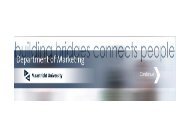proceedings of Student Mobility and ICT: Can E-LEARNING
proceedings of Student Mobility and ICT: Can E-LEARNING
proceedings of Student Mobility and ICT: Can E-LEARNING
Create successful ePaper yourself
Turn your PDF publications into a flip-book with our unique Google optimized e-Paper software.
• Practice (that is, the problems themselves);<br />
• Explanations <strong>of</strong> concepts <strong>and</strong> procedures;<br />
• Dictionary <strong>of</strong> technical terms;<br />
• Calculator (adapted to the topic studied, e.g. in statistical items, a special "statistics<br />
calculator" is provided).<br />
For example, a student working on a particular problem may "ask for" an explanation <strong>of</strong> that<br />
problem (by clicking on the button marked "Explain"). The explanation typically provides a short solution<br />
<strong>of</strong> the problem, with commentary. After reading the explanation(s), the student may return to "Practice" (by<br />
clicking on the button marked "Practice"), where she or he will be presented with another problem<br />
exemplifying the item or concept just illustrated. If the student is successful in solving the problem, the<br />
system will <strong>of</strong>fer (usually) two or three more instances <strong>of</strong> the same item to make sure the student has<br />
mastered it. In the text <strong>of</strong> problems <strong>and</strong> explanations, certain technical terms such as "addition", "factor"<br />
<strong>and</strong> "square root" are highlighted. Clicking on any highlighted word or phrase will open the dictionary to a<br />
definition <strong>of</strong> the corresponding concept. The dictionary can also be used independently <strong>of</strong> the current<br />
problem to look up any term the student may be curious about. A graphing calculator is available for<br />
computing <strong>and</strong> displaying geometrical figures in analytical geometry <strong>and</strong> calculus. Other, related features<br />
<strong>of</strong> the learning mode are Feedback, Progress monitoring, <strong>and</strong> Practice. Whenever the student attempts to<br />
solve a problem in the learning mode, the system responds to the input by saying whether or not the answer<br />
is correct <strong>and</strong>, if it is incorrect, what the student's error might have been. More generally, ALEKS follows<br />
the student's progress during each learning sequence, <strong>and</strong> will at times <strong>of</strong>fer advice. For example, if a<br />
student has read the explanation <strong>of</strong> a problem a couple <strong>of</strong> times <strong>and</strong> yet continues to provide incorrect<br />
responses, ALEKS may suggest -- depending on the circumstances -- that the student looks up the<br />
definition <strong>of</strong> a certain word in the dictionary. ALEKS may also propose that the student temporarily<br />
ab<strong>and</strong>on the problem at h<strong>and</strong> <strong>and</strong> work instead on a related but easier problem. The capacities <strong>of</strong> the<br />
ALEKS system to monitor <strong>and</strong> guide student learning is flexible <strong>and</strong> multi-faceted. When a student has<br />
demonstrated mastery <strong>of</strong> a particular item by repeatedly solving problems based on it, ALEKS will<br />
encourage the student to proceed to a new item.<br />
Figure 2. Partial sample <strong>of</strong> an ALEKS learning report.<br />
Conference <strong>proceedings</strong> <strong>of</strong> <strong>Student</strong> <strong>Mobility</strong> <strong>and</strong> <strong>ICT</strong>: <strong>Can</strong> E-<strong>LEARNING</strong> overcome barriers <strong>of</strong> Life-Long learning?” 53