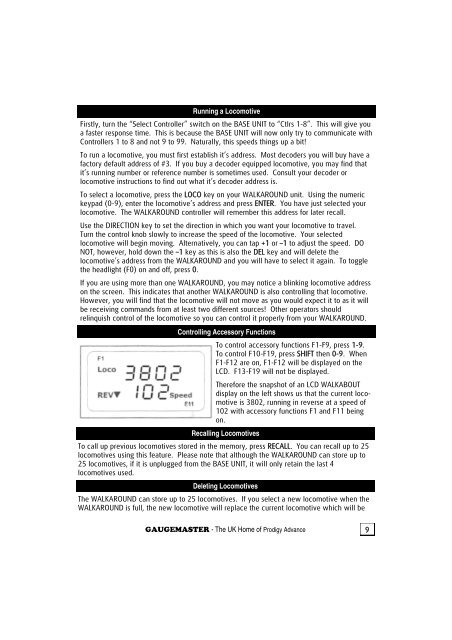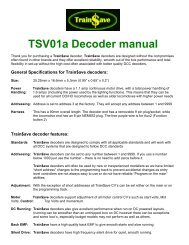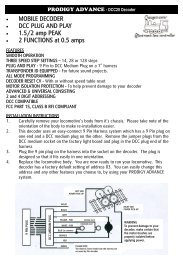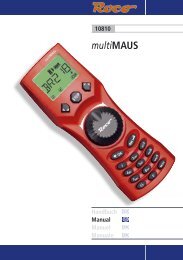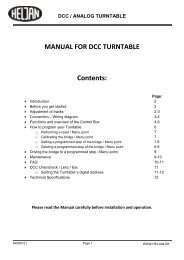(DCC02) manual - Gaugemaster.com
(DCC02) manual - Gaugemaster.com
(DCC02) manual - Gaugemaster.com
You also want an ePaper? Increase the reach of your titles
YUMPU automatically turns print PDFs into web optimized ePapers that Google loves.
Running a Lo<strong>com</strong>otive<br />
Firstly, turn the “Select Controller” switch on the BASE UNIT to “Ctlrs 1-8”. This will give you<br />
a faster response time. This is because the BASE UNIT will now only try to <strong>com</strong>municate with<br />
Controllers 1 to 8 and not 9 to 99. Naturally, this speeds things up a bit!<br />
To run a lo<strong>com</strong>otive, you must first establish it’s address. Most decoders you will buy have a<br />
factory default address of #3. If you buy a decoder equipped lo<strong>com</strong>otive, you may find that<br />
it’s running number or reference number is sometimes used. Consult your decoder or<br />
lo<strong>com</strong>otive instructions to find out what it’s decoder address is.<br />
To select a lo<strong>com</strong>otive, press the LOCO key on your WALKAROUND unit. Using the numeric<br />
keypad (0-9), enter the lo<strong>com</strong>otive’s address and press ENTER. You have just selected your<br />
lo<strong>com</strong>otive. The WALKAROUND controller will remember this address for later recall.<br />
Use the DIRECTION key to set the direction in which you want your lo<strong>com</strong>otive to travel.<br />
Turn the control knob slowly to increase the speed of the lo<strong>com</strong>otive. Your selected<br />
lo<strong>com</strong>otive will begin moving. Alternatively, you can tap +1 or –1 to adjust the speed. DO<br />
NOT, however, hold down the –1 key as this is also the DEL key and will delete the<br />
lo<strong>com</strong>otive’s address from the WALKAROUND and you will have to select it again. To toggle<br />
the headlight (F0) on and off, press 0.<br />
If you are using more than one WALKAROUND, you may notice a blinking lo<strong>com</strong>otive address<br />
on the screen. This indicates that another WALKAROUND is also controlling that lo<strong>com</strong>otive.<br />
However, you will find that the lo<strong>com</strong>otive will not move as you would expect it to as it will<br />
be receiving <strong>com</strong>mands from at least two different sources! Other operators should<br />
relinquish control of the lo<strong>com</strong>otive so you can control it properly from your WALKAROUND.<br />
Controlling Accessory Functions<br />
To control accessory functions F1-F9, press 1-9.<br />
To control F10-F19, press SHIFT then 0-9. When<br />
F1-F12 are on, F1-F12 will be displayed on the<br />
LCD. F13-F19 will not be displayed.<br />
Therefore the snapshot of an LCD WALKABOUT<br />
display on the left shows us that the current lo<strong>com</strong>otive<br />
is 3802, running in reverse at a speed of<br />
102 with accessory functions F1 and F11 being<br />
on.<br />
Recalling Lo<strong>com</strong>otives<br />
To call up previous lo<strong>com</strong>otives stored in the memory, press RECALL. You can recall up to 25<br />
lo<strong>com</strong>otives using this feature. Please note that although the WALKAROUND can store up to<br />
25 lo<strong>com</strong>otives, if it is unplugged from the BASE UNIT, it will only retain the last 4<br />
lo<strong>com</strong>otives used.<br />
Deleting Lo<strong>com</strong>otives<br />
The WALKAROUND can store up to 25 lo<strong>com</strong>otives. If you select a new lo<strong>com</strong>otive when the<br />
WALKAROUND is full, the new lo<strong>com</strong>otive will replace the current lo<strong>com</strong>otive which will be<br />
GAUGEMASTER - The UK Home of Prodigy Advance<br />
9