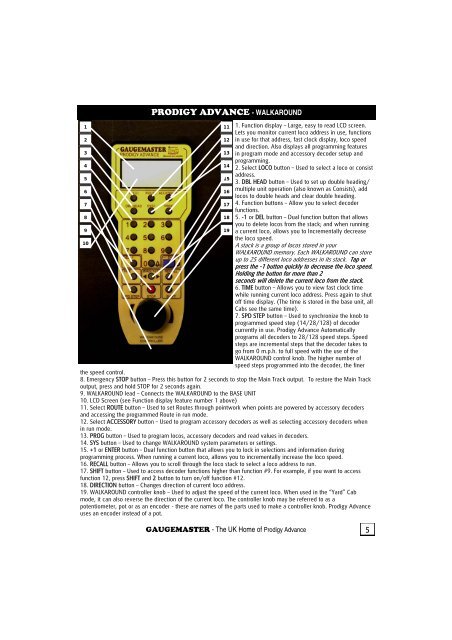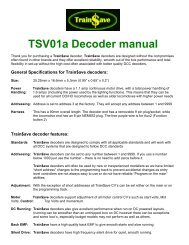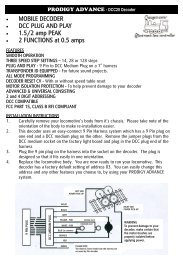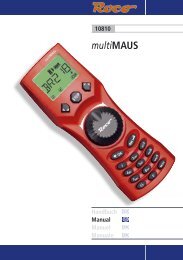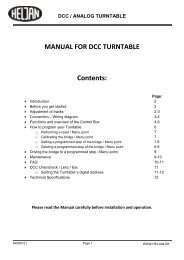(DCC02) manual - Gaugemaster.com
(DCC02) manual - Gaugemaster.com
(DCC02) manual - Gaugemaster.com
You also want an ePaper? Increase the reach of your titles
YUMPU automatically turns print PDFs into web optimized ePapers that Google loves.
PRODIGY ADVANCE - WALKAROUND<br />
1<br />
11 1. Function display – Large, easy to read LCD screen.<br />
Lets you monitor current loco address in use, functions<br />
2<br />
12 in use for that address, fast clock display, loco speed<br />
and direction. Also displays all programming features<br />
3<br />
13 in program mode and accessory decoder setup and<br />
programming.<br />
4<br />
14 2. Select LOCO button – Used to select a loco or consist<br />
5<br />
15<br />
address.<br />
3. DBL HEAD button – Used to set up double heading/<br />
6<br />
16 multiple unit operation (also known as Consists), add<br />
locos to double heads and clear double heading.<br />
7<br />
17 4. Function buttons – Allow you to select decoder<br />
functions.<br />
8<br />
18 5. -1 or DEL button – Dual function button that allows<br />
you to delete locos from the stack; and when running<br />
9<br />
19<br />
a current loco, allows you to Incrementally decrease<br />
the loco speed.<br />
10<br />
the speed control.<br />
A stack is a group of locos stored in your<br />
WALKAROUND memory. Each WALKAROUND can store<br />
up to 25 different loco addresses in its stack. Tap or<br />
press the -1 button quickly to decrease the loco speed.<br />
Holding the button for more than 2<br />
seconds will delete the current loco from the stack.<br />
6. TIME button – Allows you to view fast clock time<br />
while running current loco address. Press again to shut<br />
off time display. (The time is stored in the base unit, all<br />
Cabs see the same time).<br />
7. SPD STEP button – Used to synchronize the knob to<br />
programmed speed step (14/28/128) of decoder<br />
currently in use. Prodigy Advance Automatically<br />
programs all decoders to 28/128 speed steps. Speed<br />
steps are incremental steps that the decoder takes to<br />
go from 0 m.p.h. to full speed with the use of the<br />
WALKAROUND control knob. The higher number of<br />
speed steps programmed into the decoder, the finer<br />
8. Emergency STOP button – Press this button for 2 seconds to stop the Main Track output. To restore the Main Track<br />
output, press and hold STOP for 2 seconds again.<br />
9. WALKAROUND lead – Connects the WALKAROUND to the BASE UNIT<br />
10. LCD Screen (see Function display feature number 1 above)<br />
11. Select ROUTE button – Used to set Routes through pointwork when points are powered by accessory decoders<br />
and accessing the programmed Route in run mode.<br />
12. Select ACCESSORY button – Used to program accessory decoders as well as selecting accessory decoders when<br />
in run mode.<br />
13. PROG button – Used to program locos, accessory decoders and read values in decoders.<br />
14. SYS button – Used to change WALKAROUND system parameters or settings.<br />
15. +1 or ENTER button – Dual function button that allows you to lock in selections and information during<br />
programming process. When running a current loco, allows you to incrementally increase the loco speed.<br />
16. RECALL button – Allows you to scroll through the loco stack to select a loco address to run.<br />
17. SHIFT button – Used to access decoder functions higher than function #9. For example, if you want to access<br />
function 12, press SHIFT and 2 button to turn on/off function #12.<br />
18. DIRECTION button – Changes direction of current loco address.<br />
19. WALKAROUND controller knob – Used to adjust the speed of the current loco. When used in the “Yard” Cab<br />
mode, it can also reverse the direction of the current loco. The controller knob may be referred to as a<br />
potentiometer, pot or as an encoder - these are names of the parts used to make a controller knob. Prodigy Advance<br />
uses an encoder instead of a pot.<br />
GAUGEMASTER - The UK Home of Prodigy Advance<br />
5