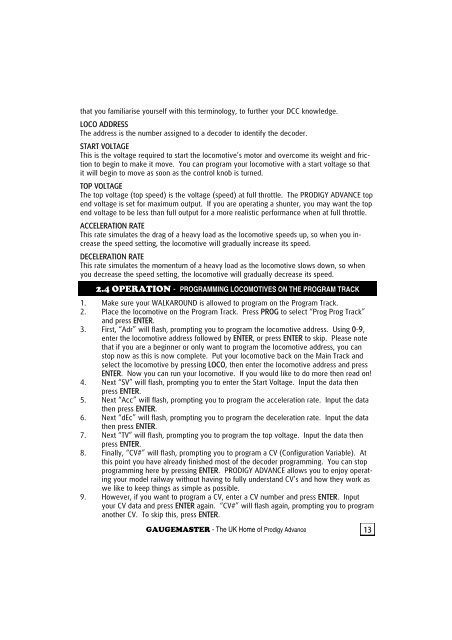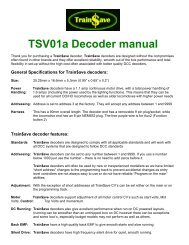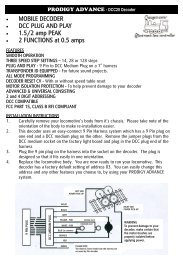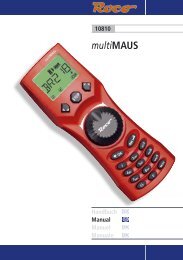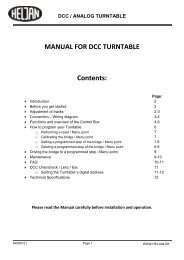(DCC02) manual - Gaugemaster.com
(DCC02) manual - Gaugemaster.com
(DCC02) manual - Gaugemaster.com
You also want an ePaper? Increase the reach of your titles
YUMPU automatically turns print PDFs into web optimized ePapers that Google loves.
that you familiarise yourself with this terminology, to further your DCC knowledge.<br />
LOCO ADDRESS<br />
The address is the number assigned to a decoder to identify the decoder.<br />
START VOLTAGE<br />
This is the voltage required to start the lo<strong>com</strong>otive’s motor and over<strong>com</strong>e its weight and friction<br />
to begin to make it move. You can program your lo<strong>com</strong>otive with a start voltage so that<br />
it will begin to move as soon as the control knob is turned.<br />
TOP VOLTAGE<br />
The top voltage (top speed) is the voltage (speed) at full throttle. The PRODIGY ADVANCE top<br />
end voltage is set for maximum output. If you are operating a shunter, you may want the top<br />
end voltage to be less than full output for a more realistic performance when at full throttle.<br />
ACCELERATION RATE<br />
This rate simulates the drag of a heavy load as the lo<strong>com</strong>otive speeds up, so when you increase<br />
the speed setting, the lo<strong>com</strong>otive will gradually increase its speed.<br />
DECELERATION RATE<br />
This rate simulates the momentum of a heavy load as the lo<strong>com</strong>otive slows down, so when<br />
you decrease the speed setting, the lo<strong>com</strong>otive will gradually decrease its speed.<br />
2.4 OPERATION - PROGRAMMING LOCOMOTIVES ON THE PROGRAM TRACK<br />
1. Make sure your WALKAROUND is allowed to program on the Program Track.<br />
2. Place the lo<strong>com</strong>otive on the Program Track. Press PROG to select “Prog Prog Track”<br />
and press ENTER.<br />
3. First, “Adr” will flash, prompting you to program the lo<strong>com</strong>otive address. Using 0-9,<br />
enter the lo<strong>com</strong>otive address followed by ENTER, or press ENTER to skip. Please note<br />
that if you are a beginner or only want to program the lo<strong>com</strong>otive address, you can<br />
stop now as this is now <strong>com</strong>plete. Put your lo<strong>com</strong>otive back on the Main Track and<br />
select the lo<strong>com</strong>otive by pressing LOCO, then enter the lo<strong>com</strong>otive address and press<br />
ENTER. Now you can run your lo<strong>com</strong>otive. If you would like to do more then read on!<br />
4. Next “SV” will flash, prompting you to enter the Start Voltage. Input the data then<br />
press ENTER.<br />
5. Next “Acc” will flash, prompting you to program the acceleration rate. Input the data<br />
then press ENTER.<br />
6. Next “dEc” will flash, prompting you to program the deceleration rate. Input the data<br />
then press ENTER.<br />
7. Next “TV” will flash, prompting you to program the top voltage. Input the data then<br />
press ENTER.<br />
8. Finally, “CV#” will flash, prompting you to program a CV (Configuration Variable). At<br />
this point you have already finished most of the decoder programming. You can stop<br />
programming here by pressing ENTER. PRODIGY ADVANCE allows you to enjoy operating<br />
your model railway without having to fully understand CV’s and how they work as<br />
we like to keep things as simple as possible.<br />
9. However, if you want to program a CV, enter a CV number and press ENTER. Input<br />
your CV data and press ENTER again. “CV#” will flash again, prompting you to program<br />
another CV. To skip this, press ENTER.<br />
GAUGEMASTER - The UK Home of Prodigy Advance<br />
13