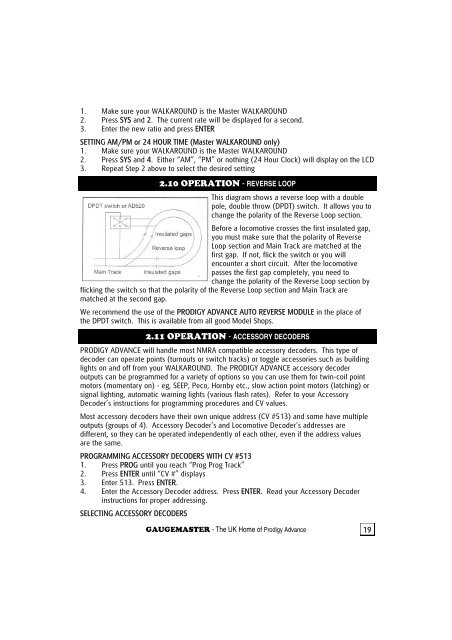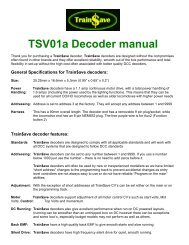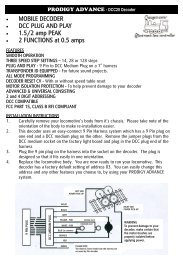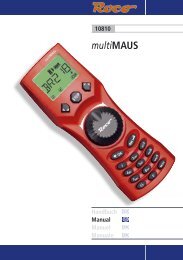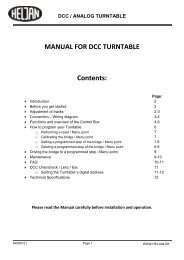(DCC02) manual - Gaugemaster.com
(DCC02) manual - Gaugemaster.com
(DCC02) manual - Gaugemaster.com
Create successful ePaper yourself
Turn your PDF publications into a flip-book with our unique Google optimized e-Paper software.
1. Make sure your WALKAROUND is the Master WALKAROUND<br />
2. Press SYS and 2. The current rate will be displayed for a second.<br />
3. Enter the new ratio and press ENTER<br />
SETTING AM/PM or 24 HOUR TIME (Master WALKAROUND only)<br />
1. Make sure your WALKAROUND is the Master WALKAROUND<br />
2. Press SYS and 4. Either “AM”, “PM” or nothing (24 Hour Clock) will display on the LCD<br />
3. Repeat Step 2 above to select the desired setting<br />
2.10 OPERATION - REVERSE LOOP<br />
This diagram shows a reverse loop with a double<br />
pole, double throw (DPDT) switch. It allows you to<br />
change the polarity of the Reverse Loop section.<br />
Before a lo<strong>com</strong>otive crosses the first insulated gap,<br />
you must make sure that the polarity of Reverse<br />
Loop section and Main Track are matched at the<br />
first gap. If not, flick the switch or you will<br />
encounter a short circuit. After the lo<strong>com</strong>otive<br />
passes the first gap <strong>com</strong>pletely, you need to<br />
change the polarity of the Reverse Loop section by<br />
flicking the switch so that the polarity of the Reverse Loop section and Main Track are<br />
matched at the second gap.<br />
We re<strong>com</strong>mend the use of the PRODIGY ADVANCE AUTO REVERSE MODULE in the place of<br />
the DPDT switch. This is available from all good Model Shops.<br />
2.11 OPERATION - ACCESSORY DECODERS<br />
PRODIGY ADVANCE will handle most NMRA <strong>com</strong>patible accessory decoders. This type of<br />
decoder can operate points (turnouts or switch tracks) or toggle accessories such as building<br />
lights on and off from your WALKAROUND. The PRODIGY ADVANCE accessory decoder<br />
outputs can be programmed for a variety of options so you can use them for twin-coil point<br />
motors (momentary on) - eg, SEEP, Peco, Hornby etc., slow action point motors (latching) or<br />
signal lighting, automatic warning lights (various flash rates). Refer to your Accessory<br />
Decoder’s instructions for programming procedures and CV values.<br />
Most accessory decoders have their own unique address (CV #513) and some have multiple<br />
outputs (groups of 4). Accessory Decoder’s and Lo<strong>com</strong>otive Decoder’s addresses are<br />
different, so they can be operated independently of each other, even if the address values<br />
are the same.<br />
PROGRAMMING ACCESSORY DECODERS WITH CV #513<br />
1. Press PROG until you reach “Prog Prog Track”<br />
2. Press ENTER until “CV #” displays<br />
3. Enter 513. Press ENTER.<br />
4. Enter the Accessory Decoder address. Press ENTER. Read your Accessory Decoder<br />
instructions for proper addressing.<br />
SELECTING ACCESSORY DECODERS<br />
GAUGEMASTER - The UK Home of Prodigy Advance<br />
19