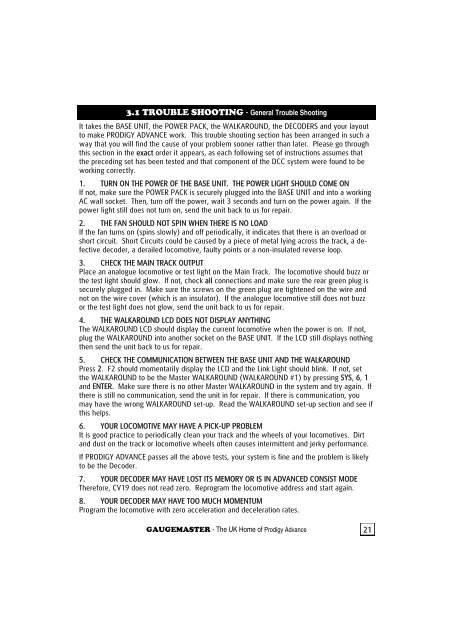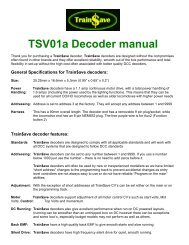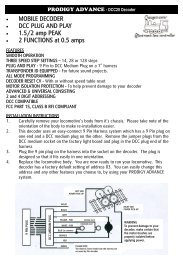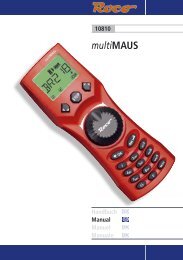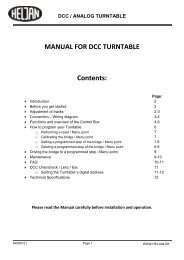(DCC02) manual - Gaugemaster.com
(DCC02) manual - Gaugemaster.com
(DCC02) manual - Gaugemaster.com
You also want an ePaper? Increase the reach of your titles
YUMPU automatically turns print PDFs into web optimized ePapers that Google loves.
3.1 TROUBLE SHOOTING - General Trouble Shooting<br />
It takes the BASE UNIT, the POWER PACK, the WALKAROUND, the DECODERS and your layout<br />
to make PRODIGY ADVANCE work. This trouble shooting section has been arranged in such a<br />
way that you will find the cause of your problem sooner rather than later. Please go through<br />
this section in the exact order it appears, as each following set of instructions assumes that<br />
the preceding set has been tested and that <strong>com</strong>ponent of the DCC system were found to be<br />
working correctly.<br />
1. TURN ON THE POWER OF THE BASE UNIT. THE POWER LIGHT SHOULD COME ON<br />
If not, make sure the POWER PACK is securely plugged into the BASE UNIT and into a working<br />
AC wall socket. Then, turn off the power, wait 3 seconds and turn on the power again. If the<br />
power light still does not turn on, send the unit back to us for repair.<br />
2. THE FAN SHOULD NOT SPIN WHEN THERE IS NO LOAD<br />
If the fan turns on (spins slowly) and off periodically, it indicates that there is an overload or<br />
short circuit. Short Circuits could be caused by a piece of metal lying across the track, a defective<br />
decoder, a derailed lo<strong>com</strong>otive, faulty points or a non-insulated reverse loop.<br />
3. CHECK THE MAIN TRACK OUTPUT<br />
Place an analogue lo<strong>com</strong>otive or test light on the Main Track. The lo<strong>com</strong>otive should buzz or<br />
the test light should glow. If not, check all connections and make sure the rear green plug is<br />
securely plugged in. Make sure the screws on the green plug are tightened on the wire and<br />
not on the wire cover (which is an insulator). If the analogue lo<strong>com</strong>otive still does not buzz<br />
or the test light does not glow, send the unit back to us for repair.<br />
4. THE WALKAROUND LCD DOES NOT DISPLAY ANYTHING<br />
The WALKAROUND LCD should display the current lo<strong>com</strong>otive when the power is on. If not,<br />
plug the WALKAROUND into another socket on the BASE UNIT. If the LCD still displays nothing<br />
then send the unit back to us for repair.<br />
5. CHECK THE COMMUNICATION BETWEEN THE BASE UNIT AND THE WALKAROUND<br />
Press 2. F2 should momentarily display the LCD and the Link Light should blink. If not, set<br />
the WALKAROUND to be the Master WALKAROUND (WALKAROUND #1) by pressing SYS, 6, 1<br />
and ENTER. Make sure there is no other Master WALKAROUND in the system and try again. If<br />
there is still no <strong>com</strong>munication, send the unit in for repair. If there is <strong>com</strong>munication, you<br />
may have the wrong WALKAROUND set-up. Read the WALKAROUND set-up section and see if<br />
this helps.<br />
6. YOUR LOCOMOTIVE MAY HAVE A PICK-UP PROBLEM<br />
It is good practice to periodically clean your track and the wheels of your lo<strong>com</strong>otives. Dirt<br />
and dust on the track or lo<strong>com</strong>otive wheels often causes intermittent and jerky performance.<br />
If PRODIGY ADVANCE passes all the above tests, your system is fine and the problem is likely<br />
to be the Decoder.<br />
7. YOUR DECODER MAY HAVE LOST ITS MEMORY OR IS IN ADVANCED CONSIST MODE<br />
Therefore, CV19 does not read zero. Reprogram the lo<strong>com</strong>otive address and start again.<br />
8. YOUR DECODER MAY HAVE TOO MUCH MOMENTUM<br />
Program the lo<strong>com</strong>otive with zero acceleration and deceleration rates.<br />
GAUGEMASTER - The UK Home of Prodigy Advance<br />
21