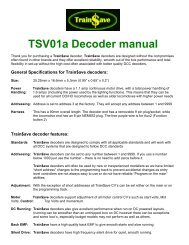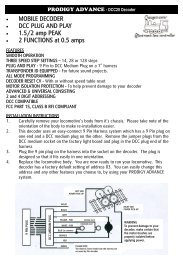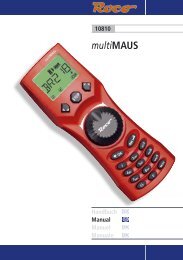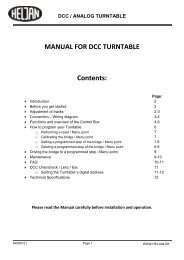(DCC02) manual - Gaugemaster.com
(DCC02) manual - Gaugemaster.com
(DCC02) manual - Gaugemaster.com
Create successful ePaper yourself
Turn your PDF publications into a flip-book with our unique Google optimized e-Paper software.
8. Finally, “CV#” will flash, prompting you to read a CV. To read a CV, enter a CV number<br />
and press ENTER. After reading a CV, press ENTER. “CV#” will flash again, prompting<br />
you to read another CV. To end the read process, press ENTER.<br />
2.7 OPERATION - CONFIGURATION VARIABLES<br />
Configuration Variables, also known as CVs, receive and hold entered data that allow the<br />
decoder to be tailored to a specific loco or accessory. Some CVs are also called registers.<br />
The Prodigy Advance DCC system allows you to perform most basic programming without<br />
having to concern yourself with CVs or registers. Of course, if you want to program CVs to<br />
custom tailor your decoders or select certain functions, PRODIGY ADVANCE has this capability.<br />
MOST COMMONLY USED CV’s<br />
The CVs listed on the chart below are contained in almost all decoders, with additional CVs for<br />
extra functions – sound or light – in more specialized decoders. See the decoder<br />
manufacturer’s instruction <strong>manual</strong> for a list of CVs contained in that specific decoder and what<br />
values to enter for those CVs.<br />
CV# REGISTER # FUNCTION<br />
1 1 Short Address<br />
2 2 Start Voltage<br />
3 3 Acceleration Rate (momentum)<br />
4 4 Deceleration Rate (momentum)<br />
5 - Top Voltage<br />
6 - Mid Voltage<br />
7 - Manufacturer Version #<br />
8 - Manufacturer ID #<br />
17 - Extended Address - Upper & Lower Bytes, 4 Digit Address<br />
18 - Extended Address - Upper & Lower Bytes, 4 Digit Address<br />
19 - Advance Consist<br />
29 5 Configuration Data #1<br />
IMPORTANT - CV #29<br />
CV29 is the most important CV of the decoder. Improperly programming the CV29 may<br />
cause your decoder to malfunction. We do not re<strong>com</strong>mend you program CV29 yourself as<br />
the unit will take care of it for you under most circumstances. When you program your<br />
decoder’s address with PRODIGY ADVANCE, it will automatically program CV29. If you want<br />
to reverse the lo<strong>com</strong>otive’s polarity or set 14 speed steps, you have to reprogram CV29 after<br />
programming the lo<strong>com</strong>otive’s address. Please use the following table to reprogram CV29.<br />
The value of CV29 depends on the lo<strong>com</strong>otive’s address. If you would like further<br />
information on CV29, do not hesitate to contact us.<br />
GAUGEMASTER - The UK Home of Prodigy Advance<br />
15