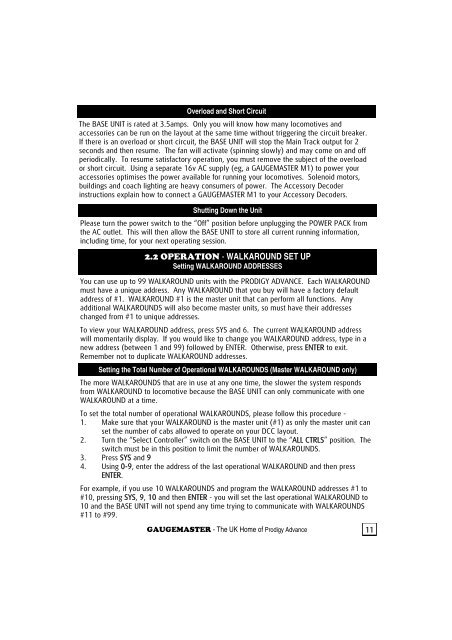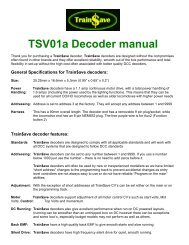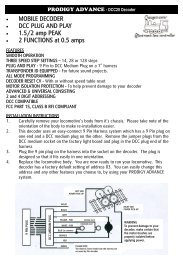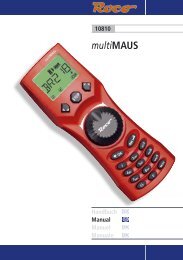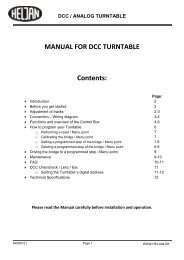(DCC02) manual - Gaugemaster.com
(DCC02) manual - Gaugemaster.com
(DCC02) manual - Gaugemaster.com
Create successful ePaper yourself
Turn your PDF publications into a flip-book with our unique Google optimized e-Paper software.
Overload and Short Circuit<br />
The BASE UNIT is rated at 3.5amps. Only you will know how many lo<strong>com</strong>otives and<br />
accessories can be run on the layout at the same time without triggering the circuit breaker.<br />
If there is an overload or short circuit, the BASE UNIT will stop the Main Track output for 2<br />
seconds and then resume. The fan will activate (spinning slowly) and may <strong>com</strong>e on and off<br />
periodically. To resume satisfactory operation, you must remove the subject of the overload<br />
or short circuit. Using a separate 16v AC supply (eg, a GAUGEMASTER M1) to power your<br />
accessories optimises the power available for running your lo<strong>com</strong>otives. Solenoid motors,<br />
buildings and coach lighting are heavy consumers of power. The Accessory Decoder<br />
instructions explain how to connect a GAUGEMASTER M1 to your Accessory Decoders.<br />
Shutting Down the Unit<br />
Please turn the power switch to the “Off” position before unplugging the POWER PACK from<br />
the AC outlet. This will then allow the BASE UNIT to store all current running information,<br />
including time, for your next operating session.<br />
2.2 OPERATION - WALKAROUND SET UP<br />
Setting WALKAROUND ADDRESSES<br />
You can use up to 99 WALKAROUND units with the PRODIGY ADVANCE. Each WALKAROUND<br />
must have a unique address. Any WALKAROUND that you buy will have a factory default<br />
address of #1. WALKAROUND #1 is the master unit that can perform all functions. Any<br />
additional WALKAROUNDS will also be<strong>com</strong>e master units, so must have their addresses<br />
changed from #1 to unique addresses.<br />
To view your WALKAROUND address, press SYS and 6. The current WALKAROUND address<br />
will momentarily display. If you would like to change you WALKAROUND address, type in a<br />
new address (between 1 and 99) followed by ENTER. Otherwise, press ENTER to exit.<br />
Remember not to duplicate WALKAROUND addresses.<br />
Setting the Total Number of Operational WALKAROUNDS (Master WALKAROUND only)<br />
The more WALKAROUNDS that are in use at any one time, the slower the system responds<br />
from WALKAROUND to lo<strong>com</strong>otive because the BASE UNIT can only <strong>com</strong>municate with one<br />
WALKAROUND at a time.<br />
To set the total number of operational WALKAROUNDS, please follow this procedure -<br />
1. Make sure that your WALKAROUND is the master unit (#1) as only the master unit can<br />
set the number of cabs allowed to operate on your DCC layout.<br />
2. Turn the “Select Controller” switch on the BASE UNIT to the “ALL CTRLS” position. The<br />
switch must be in this position to limit the number of WALKAROUNDS.<br />
3. Press SYS and 9<br />
4. Using 0-9, enter the address of the last operational WALKAROUND and then press<br />
ENTER.<br />
For example, if you use 10 WALKAROUNDS and program the WALKAROUND addresses #1 to<br />
#10, pressing SYS, 9, 10 and then ENTER - you will set the last operational WALKAROUND to<br />
10 and the BASE UNIT will not spend any time trying to <strong>com</strong>municate with WALKAROUNDS<br />
#11 to #99.<br />
GAUGEMASTER - The UK Home of Prodigy Advance 11<br />
9