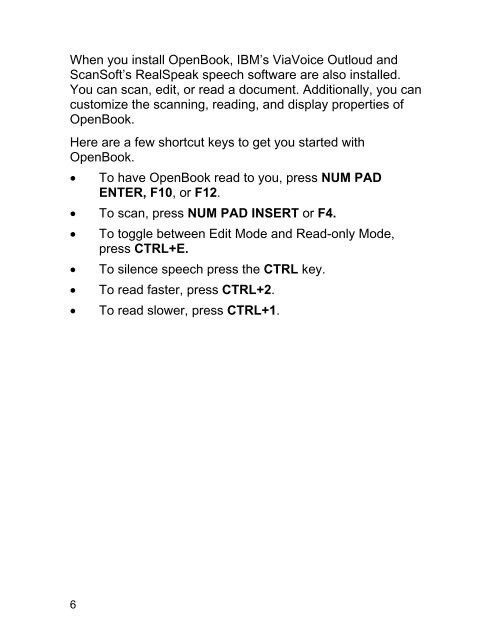OpenBook 7.02 Quick Start Guide (PDF) - Freedom Scientific
OpenBook 7.02 Quick Start Guide (PDF) - Freedom Scientific
OpenBook 7.02 Quick Start Guide (PDF) - Freedom Scientific
You also want an ePaper? Increase the reach of your titles
YUMPU automatically turns print PDFs into web optimized ePapers that Google loves.
When you install <strong>OpenBook</strong>, IBM’s ViaVoice Outloud and<br />
ScanSoft’s RealSpeak speech software are also installed.<br />
You can scan, edit, or read a document. Additionally, you can<br />
customize the scanning, reading, and display properties of<br />
<strong>OpenBook</strong>.<br />
Here are a few shortcut keys to get you started with<br />
<strong>OpenBook</strong>.<br />
• To have <strong>OpenBook</strong> read to you, press NUM PAD<br />
ENTER, F10, or F12.<br />
• To scan, press NUM PAD INSERT or F4.<br />
• To toggle between Edit Mode and Read-only Mode,<br />
press CTRL+E.<br />
• To silence speech press the CTRL key.<br />
• To read faster, press CTRL+2.<br />
• To read slower, press CTRL+1.<br />
6