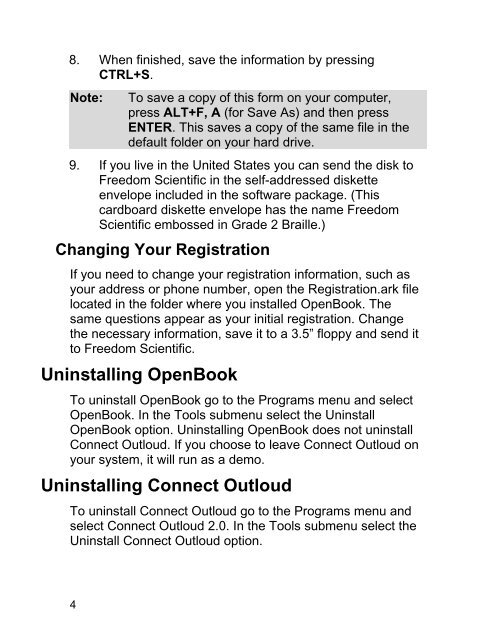OpenBook 7.02 Quick Start Guide (PDF) - Freedom Scientific
OpenBook 7.02 Quick Start Guide (PDF) - Freedom Scientific
OpenBook 7.02 Quick Start Guide (PDF) - Freedom Scientific
Create successful ePaper yourself
Turn your PDF publications into a flip-book with our unique Google optimized e-Paper software.
8. When finished, save the information by pressing<br />
CTRL+S.<br />
Note: To save a copy of this form on your computer,<br />
press ALT+F, A (for Save As) and then press<br />
ENTER. This saves a copy of the same file in the<br />
default folder on your hard drive.<br />
9. If you live in the United States you can send the disk to<br />
<strong>Freedom</strong> <strong>Scientific</strong> in the self-addressed diskette<br />
envelope included in the software package. (This<br />
cardboard diskette envelope has the name <strong>Freedom</strong><br />
<strong>Scientific</strong> embossed in Grade 2 Braille.)<br />
Changing Your Registration<br />
If you need to change your registration information, such as<br />
your address or phone number, open the Registration.ark file<br />
located in the folder where you installed <strong>OpenBook</strong>. The<br />
same questions appear as your initial registration. Change<br />
the necessary information, save it to a 3.5” floppy and send it<br />
to <strong>Freedom</strong> <strong>Scientific</strong>.<br />
Uninstalling <strong>OpenBook</strong><br />
To uninstall <strong>OpenBook</strong> go to the Programs menu and select<br />
<strong>OpenBook</strong>. In the Tools submenu select the Uninstall<br />
<strong>OpenBook</strong> option. Uninstalling <strong>OpenBook</strong> does not uninstall<br />
Connect Outloud. If you choose to leave Connect Outloud on<br />
your system, it will run as a demo.<br />
Uninstalling Connect Outloud<br />
To uninstall Connect Outloud go to the Programs menu and<br />
select Connect Outloud 2.0. In the Tools submenu select the<br />
Uninstall Connect Outloud option.<br />
4