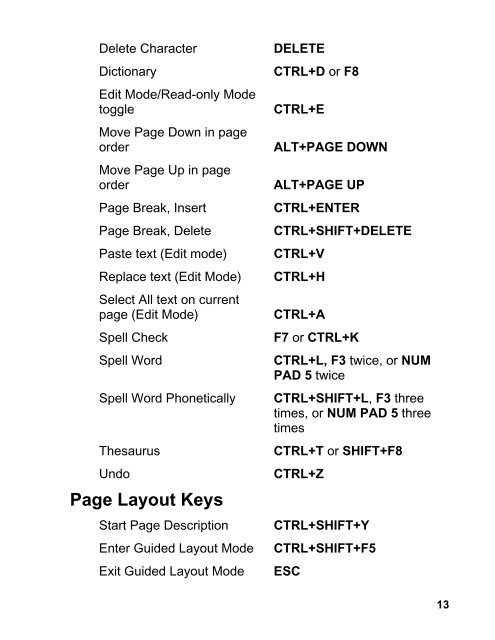OpenBook 7.02 Quick Start Guide (PDF) - Freedom Scientific
OpenBook 7.02 Quick Start Guide (PDF) - Freedom Scientific
OpenBook 7.02 Quick Start Guide (PDF) - Freedom Scientific
Create successful ePaper yourself
Turn your PDF publications into a flip-book with our unique Google optimized e-Paper software.
Delete Character<br />
Dictionary<br />
Edit Mode/Read-only Mode<br />
toggle<br />
Move Page Down in page<br />
order<br />
Move Page Up in page<br />
order<br />
Page Break, Insert<br />
Page Break, Delete<br />
Paste text (Edit mode)<br />
Replace text (Edit Mode)<br />
Select All text on current<br />
page (Edit Mode)<br />
Spell Check<br />
Spell Word<br />
Spell Word Phonetically<br />
Thesaurus<br />
Undo<br />
Page Layout Keys<br />
<strong>Start</strong> Page Description<br />
Enter <strong>Guide</strong>d Layout Mode<br />
Exit <strong>Guide</strong>d Layout Mode<br />
DELETE<br />
CTRL+D or F8<br />
CTRL+E<br />
ALT+PAGE DOWN<br />
ALT+PAGE UP<br />
CTRL+ENTER<br />
CTRL+SHIFT+DELETE<br />
CTRL+V<br />
CTRL+H<br />
CTRL+A<br />
F7 or CTRL+K<br />
CTRL+L, F3 twice, or NUM<br />
PAD 5 twice<br />
CTRL+SHIFT+L, F3 three<br />
times, or NUM PAD 5 three<br />
times<br />
CTRL+T or SHIFT+F8<br />
CTRL+Z<br />
CTRL+SHIFT+Y<br />
CTRL+SHIFT+F5<br />
ESC<br />
13