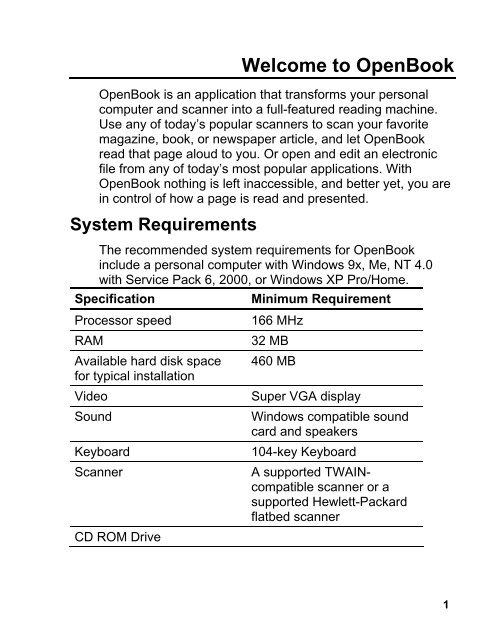OpenBook 7.02 Quick Start Guide (PDF) - Freedom Scientific
OpenBook 7.02 Quick Start Guide (PDF) - Freedom Scientific
OpenBook 7.02 Quick Start Guide (PDF) - Freedom Scientific
Create successful ePaper yourself
Turn your PDF publications into a flip-book with our unique Google optimized e-Paper software.
Welcome to <strong>OpenBook</strong><br />
<strong>OpenBook</strong> is an application that transforms your personal<br />
computer and scanner into a full-featured reading machine.<br />
Use any of today’s popular scanners to scan your favorite<br />
magazine, book, or newspaper article, and let <strong>OpenBook</strong><br />
read that page aloud to you. Or open and edit an electronic<br />
file from any of today’s most popular applications. With<br />
<strong>OpenBook</strong> nothing is left inaccessible, and better yet, you are<br />
in control of how a page is read and presented.<br />
System Requirements<br />
The recommended system requirements for <strong>OpenBook</strong><br />
include a personal computer with Windows 9x, Me, NT 4.0<br />
with Service Pack 6, 2000, or Windows XP Pro/Home.<br />
Specification Minimum Requirement<br />
Processor speed 166 MHz<br />
RAM 32 MB<br />
Available hard disk space 460 MB<br />
for typical installation<br />
Video Super VGA display<br />
Sound Windows compatible sound<br />
card and speakers<br />
Keyboard 104-key Keyboard<br />
Scanner A supported TWAINcompatible<br />
scanner or a<br />
supported Hewlett-Packard<br />
flatbed scanner<br />
CD ROM Drive<br />
1