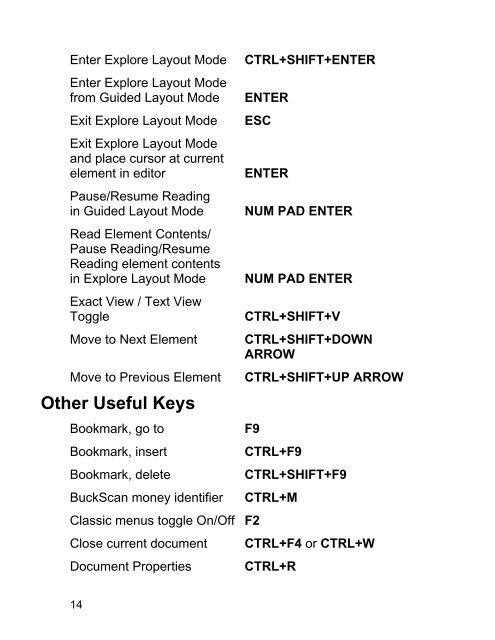OpenBook 7.02 Quick Start Guide (PDF) - Freedom Scientific
OpenBook 7.02 Quick Start Guide (PDF) - Freedom Scientific
OpenBook 7.02 Quick Start Guide (PDF) - Freedom Scientific
You also want an ePaper? Increase the reach of your titles
YUMPU automatically turns print PDFs into web optimized ePapers that Google loves.
Enter Explore Layout Mode<br />
Enter Explore Layout Mode<br />
from <strong>Guide</strong>d Layout Mode<br />
Exit Explore Layout Mode<br />
Exit Explore Layout Mode<br />
and place cursor at current<br />
element in editor<br />
Pause/Resume Reading<br />
in <strong>Guide</strong>d Layout Mode<br />
Read Element Contents/<br />
Pause Reading/Resume<br />
Reading element contents<br />
in Explore Layout Mode<br />
Exact View / Text View<br />
Toggle<br />
Move to Next Element<br />
Move to Previous Element<br />
Other Useful Keys<br />
Bookmark, go to<br />
Bookmark, insert<br />
Bookmark, delete<br />
BuckScan money identifier<br />
Classic menus toggle On/Off<br />
Close current document<br />
Document Properties<br />
14<br />
CTRL+SHIFT+ENTER<br />
ENTER<br />
ESC<br />
ENTER<br />
NUM PAD ENTER<br />
NUM PAD ENTER<br />
CTRL+SHIFT+V<br />
CTRL+SHIFT+DOWN<br />
ARROW<br />
CTRL+SHIFT+UP ARROW<br />
F9<br />
CTRL+F9<br />
CTRL+SHIFT+F9<br />
CTRL+M<br />
F2<br />
CTRL+F4 or CTRL+W<br />
CTRL+R