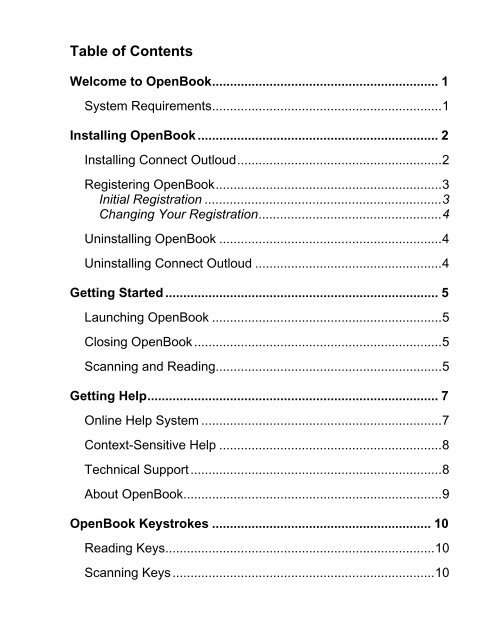OpenBook 7.02 Quick Start Guide (PDF) - Freedom Scientific
OpenBook 7.02 Quick Start Guide (PDF) - Freedom Scientific
OpenBook 7.02 Quick Start Guide (PDF) - Freedom Scientific
Create successful ePaper yourself
Turn your PDF publications into a flip-book with our unique Google optimized e-Paper software.
Table of Contents<br />
Welcome to <strong>OpenBook</strong>............................................................... 1<br />
System Requirements................................................................1<br />
Installing <strong>OpenBook</strong> ................................................................... 2<br />
Installing Connect Outloud.........................................................2<br />
Registering <strong>OpenBook</strong>...............................................................3<br />
Initial Registration ..................................................................3<br />
Changing Your Registration...................................................4<br />
Uninstalling <strong>OpenBook</strong> ..............................................................4<br />
Uninstalling Connect Outloud ....................................................4<br />
Getting <strong>Start</strong>ed ............................................................................ 5<br />
Launching <strong>OpenBook</strong> ................................................................5<br />
Closing <strong>OpenBook</strong> .....................................................................5<br />
Scanning and Reading...............................................................5<br />
Getting Help................................................................................. 7<br />
Online Help System ...................................................................7<br />
Context-Sensitive Help ..............................................................8<br />
Technical Support ......................................................................8<br />
About <strong>OpenBook</strong>........................................................................9<br />
<strong>OpenBook</strong> Keystrokes ............................................................. 10<br />
Reading Keys...........................................................................10<br />
Scanning Keys .........................................................................10