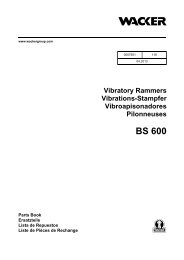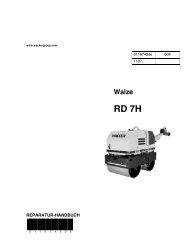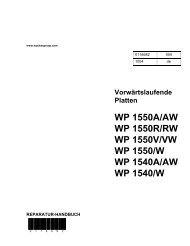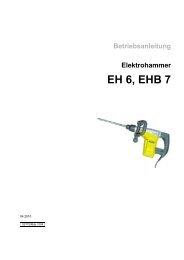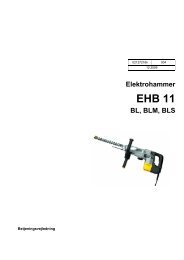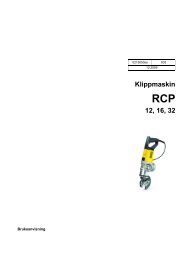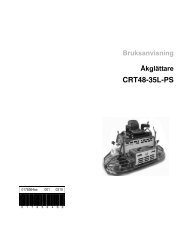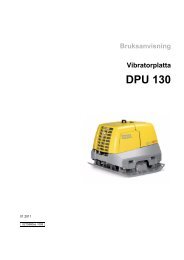Create successful ePaper yourself
Turn your PDF publications into a flip-book with our unique Google optimized e-Paper software.
5 PD SERIES PUMPS PT / PG / PD REPAIR<br />
5.18 Connecting Rod & Bearing<br />
Recommended tools:<br />
Socket wrench 1-1/8"<br />
Allenwrench 5/32"<br />
Screwdriver<br />
Removal:<br />
1. Remove connecting rod / diaphragm assembly. See<br />
Section 5.17 Diaphragm.<br />
2. Remove crank arm retaining nut (1).<br />
3. Loosen crank arm setscrew (2) .<br />
4. Remove three screws (3) mounting retaining washers<br />
(4) to both sides of connecting rod (5).<br />
5. Support connecting rod (5) in an arbor press. Press<br />
on threaded end of bearing cam (6) to remove it.<br />
CAUTION: When bearing shaft is pressed out of crank<br />
arm, 25 bearing needles (9) will be free, and may fall out<br />
of the bearing race. If the bearing is to be reused, use<br />
care to avoid losing any bearing needles. DO NOT press<br />
on grease fitting (7) in bearing shaft!<br />
5-16<br />
7<br />
4<br />
3<br />
9<br />
6<br />
5<br />
3<br />
Installation:<br />
1. Insert bearing needles (9) into connecting rod (5).<br />
Note: Use grease to hold needles in place during installation.<br />
8<br />
2. Insert bearing cam (6) into connecting rod.<br />
3. Mount retaining washers (4) to both sides of connecting<br />
rod using three screws (3).<br />
4. Support bearing shaft in arbor press and press crank<br />
arm (8) onto bearing shaft. Secure crank arm using<br />
setscrew (2) and nut (1).<br />
5. Before mounting connecting rod / diaphragm assembly,<br />
scrape edges around diaphragm clean. See<br />
Section 5.17 Diaphragm for installation procedure.<br />
4. After asssembly, grease bearing with Shell Alvania<br />
#2 through fitting (7).<br />
4<br />
2<br />
1<br />
1033SD86