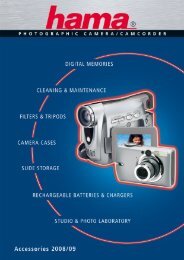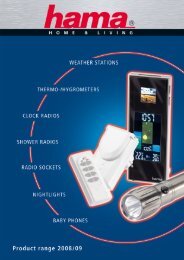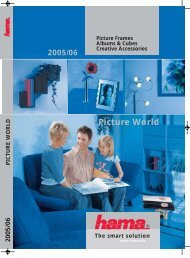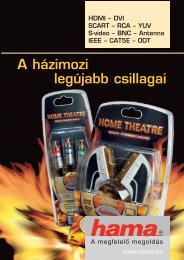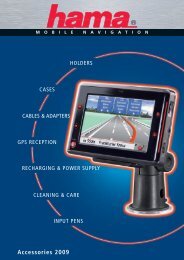Create successful ePaper yourself
Turn your PDF publications into a flip-book with our unique Google optimized e-Paper software.
S054_075_(GB)_Video 22.07.2005 13:31 Uhr Seite 55<br />
Video signal connections<br />
Technical developments have vastly changed the types of video signals and thus the video connections. Using the appropriate <strong>Hama</strong><br />
cables and adapters allows you to connect even the most diverse jacks together and to make the proper cable connection.<br />
i<br />
Analogue signals:<br />
Din AV connection<br />
- 6-pin plug-in connection<br />
- Transmitted is:<br />
Video signal in FBAS format<br />
Audio signal in stereo<br />
Switching voltage for playback<br />
RCA connection (composite)<br />
- 2-pin plug-in connection:<br />
Inner conductor is the signal line, outer<br />
conductor is always the shielding<br />
- Video signal in FBAS format; yellow marking<br />
Analogue signals:<br />
Scart connection<br />
21-pin universal socket for video signals,<br />
switching voltage and data – depending<br />
on the socket wiring, the video signal is<br />
transmitted in:<br />
- FBAS format or<br />
- S-video format or<br />
- RGB format or<br />
- YUV format<br />
AV <strong>Cables</strong><br />
BNC connection<br />
- 2-pin plug-in connection:<br />
Inner conductor is the signal line, outer<br />
conductor is always the shielding<br />
- Video signal in FBAS format<br />
- Used for home theatre and by professionals<br />
S-Video/Hosiden/Mini Din connection<br />
- 4-pin plug-in connection:<br />
2 conductors for brightness signal (Y signal/<br />
luminance) with sync signal, 2 conductors<br />
for colour signal (C signal/chrominance)<br />
- Video signal in S-video format<br />
YUV connection (components)<br />
Three RCA or BNC plug-in connections:<br />
Type of signal: YUV<br />
Green: Brightness signal (Y signal)<br />
Blue: Colour – difference signal B-Y<br />
also: called U/Ph/Cb<br />
Red: Colour – difference signal R-Y<br />
also: V/Pr/Cr<br />
Wide YUV:<br />
Especially wide-band (at least 150 MHz) and<br />
high-quality signal levels are required for the<br />
high resolution of HDTV.<br />
RGB connection<br />
RG s B Red green blue signal with sync<br />
signal on green (RGB – sync on<br />
green)<br />
RGB-Y Red green blue signal with sync<br />
signal on separate 4th line.<br />
A normal Y-signal can also be<br />
used as sync signal<br />
Also often called RGB-Y/S,<br />
RGB-H/C or sRGB signal<br />
RGB-HV Red green blue signal with separate<br />
horizontal and vertical sync signal<br />
on separate 4th and 5th line<br />
15-pin HDD connection<br />
The HDD 15 connection is used for PC<br />
monitors and very often for beamers.<br />
These beamers mostly have an input switch<br />
with video signal converter (sync stripper)<br />
so that they can process PC as well as video<br />
signals. Only then it is possible that they can<br />
process – according to the internal beamer<br />
wiring – VGA signals from the PC sector<br />
as well as analogue video signals (FBAS,<br />
S-video, YUV or RGB).<br />
The VGA signal PC signal (analogue RGB<br />
+ HSync + VSync; full picture transmission)<br />
from the PC sector is not compatible to the<br />
RGB video signal (analogue RGB + H/V sync<br />
+ semi-picture transmission)!<br />
DVI-A (12+5) connection<br />
This plug is only suitable for the transmission<br />
of VGA signals (analogue RGB + H-Sync<br />
+ V-Sync); pin assignment of data lines for<br />
monitor identification.<br />
PJ multi connection/D4 etc.<br />
Video signals are often hidden in HDD15 or<br />
special manufacturer-specific jacks.<br />
These interfaces can contain video signals in<br />
various formats: FBAS, S-video, RGB and YUV<br />
depending on the assignment.<br />
Qty = Quantity<br />
<strong>Hama</strong> September 2005<br />
55