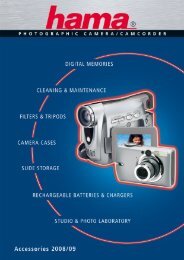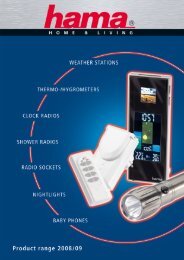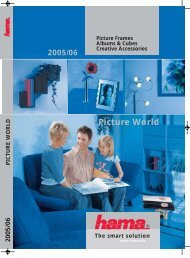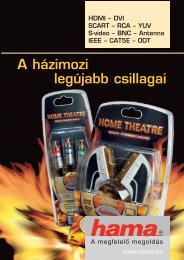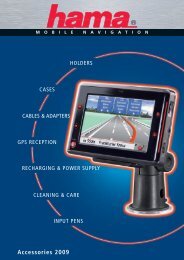Create successful ePaper yourself
Turn your PDF publications into a flip-book with our unique Google optimized e-Paper software.
S080_095_(GB)_Audio 22.07.2005 13:34 Uhr Seite 81<br />
Audio connections<br />
Depending on the type of signal and intended use, various connections are required.<br />
i<br />
Speaker connections:<br />
Depending on the amplifier power and cable diameter, different<br />
speaker connections are available:<br />
Speaker connectors<br />
• Positive contact<br />
ı Negative contact<br />
Observe these contacts when connecting the<br />
speakers<br />
Speaker jack/connector<br />
Compact plug-in connector for speaker<br />
connections with low to medium-ranged<br />
power (max. 50V – corresponds to 312W on<br />
8 Ohm)<br />
Speaker terminal<br />
Terminal connections for directly connecting<br />
the speaker cables to small to mid-sized cable<br />
diameters.<br />
Red: Positive terminal<br />
Black: Negative terminal<br />
Banana plugs<br />
Banana jack<br />
Speaker connections for mid to high-range<br />
power<br />
Analogue NF signal connections:<br />
Din socket<br />
3-pin (mono) or 5-pin (stereo)<br />
Connection for NF audio signals.<br />
The signals are routed using separate<br />
contacts for recording and playback.<br />
A 5-pin Din jack equipped with a special<br />
contact assignment (cube) was used as a<br />
headphone output in the past.<br />
Digital NF signal connections:<br />
ODT/Toslink Plug<br />
ODT/Toslink Socket<br />
Connection for digital audio signals using<br />
optical fibre cables. The transmission of<br />
multi-channel surround sound only requires<br />
one connection, while the transmission of<br />
analogue sound requires 5 cinch connections<br />
or more cable. Since the signals are transmitted<br />
optically, the devices are electrically<br />
decoupled.<br />
AV <strong>Cables</strong><br />
XLR plug<br />
XLR connector<br />
Robust multi-pole connections with automatic<br />
locking mechanism. Used by professional<br />
musicians as speakers, microphones and<br />
connecting cables and in home movie theatres.<br />
They are used for symmetrical and asymmetrical,<br />
analogue or digital audio signals.<br />
Normally, equipped with extra thick shielding<br />
as a result of the shielded individual cables.<br />
Analogue NF signal connections:<br />
RCA (phono) plug<br />
RCA (phono) connector<br />
2-pin plug-in connection:<br />
The inner conductor is the signal line<br />
The exterior conductor is the shielding. The<br />
most common connection for audio signals.<br />
Colour marking for the various signals<br />
in surround systems:<br />
Red: Right, front right<br />
White: Left, front left<br />
Blue: Left surround LS<br />
Grey: Right surround LS<br />
Green: Centre LS<br />
Violet: Subwoofer<br />
Brown: Rear left surround<br />
Sand: Rear right surround<br />
2.5 mm, 3.5 mm, 6.3 mm universal<br />
Jack plug Jack socket<br />
2-pin (mono) or 3-pin (stereo)<br />
Connection for audio signals. Normally for<br />
headphones or microphone signals<br />
ODT 3.5 mm plug; MiniToslink<br />
Similar to ODT with a smaller plug design.<br />
Using a special jack, optical or electrical<br />
signals can be transmitted with portable<br />
devices, for example, MP3 players. A 3.5 mm<br />
jack coupler can then be used as an electrical<br />
socket via a 3.5 mm universal jack plug. If a<br />
3.5 mm ODT is connected to an ODT cable, the<br />
optical sensor in the device is used.<br />
RCA (phono) digital/RCA (phono) coaxial<br />
Connection for digital audio signals via a 75 ohm<br />
coaxial cable. Similar to the ODT, it’s also multichannel<br />
capable.<br />
Marking: Orange<br />
FireWire/IEEE 1394i/iLink/lynx* socket<br />
4-, 6- or 9-pin models<br />
Digital interface for quickly transmitting digital<br />
audio data to a PC. For example, with MP3<br />
players or Hi-MD walkmans. Data transfer rate<br />
with up to 400 Mbit/s.<br />
* diverse names according to the manufacturer<br />
USB interface<br />
Digital interface for quickly transmitting digital<br />
video data to or from a PC. For example, with<br />
MP3 players or Hi-MD walkmans.<br />
Tip: digital signal connection, DVD player with AV receiver<br />
Analogue RCA (phono) connections should also always be used with digital<br />
optical/coaxial connections, since they are necessary to record an analogue<br />
sound on tape. If, for example, a CD is played in a DVD player, the CD can be<br />
heard, but not recorded on tape because the receiver does not convert the<br />
digital signals and thus transmits them as such to the analogue connections.<br />
Qty = Quantity<br />
<strong>Hama</strong> September 2005<br />
81