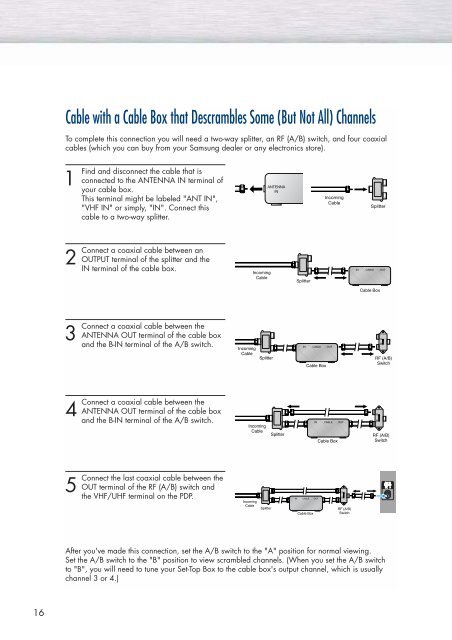You also want an ePaper? Increase the reach of your titles
YUMPU automatically turns print PDFs into web optimized ePapers that Google loves.
Cable with a Cable Box that Descrambles Some (But Not All) Channels<br />
To complete this connection you will need a two-way splitter, an RF (A/B) switch, and four coaxial<br />
cables (which you can buy from your Samsung dealer or any electronics store).<br />
1<br />
Find<br />
and disconnect the cable that is<br />
connected to the ANTENNA IN terminal of<br />
your cable box.<br />
This terminal might be labeled "ANT IN",<br />
"VHF IN" or simply, "IN". Connect this<br />
cable to a two-way splitter.<br />
2<br />
Connect<br />
a coaxial cable between an<br />
OUTPUT terminal of the splitter and the<br />
IN terminal of the cable box.<br />
3<br />
Connect<br />
a coaxial cable between the<br />
ANTENNA OUT terminal of the cable box<br />
and the B-IN terminal of the A/B switch.<br />
4<br />
Connect<br />
a coaxial cable between the<br />
ANTENNA OUT terminal of the cable box<br />
and the B-IN terminal of the A/B switch.<br />
5<br />
Connect<br />
the last coaxial cable between the<br />
OUT terminal of the RF (A/B) switch and<br />
the VHF/UHF terminal on the PDP.<br />
After you've made this connection, set the A/B switch to the "A" position for normal viewing.<br />
Set the A/B switch to the "B" position to view scrambled channels. (When you set the A/B switch<br />
to "B", you will need to tune your Set-Top Box to the cable box's output channel, which is usually<br />
channel 3 or 4.)<br />
16