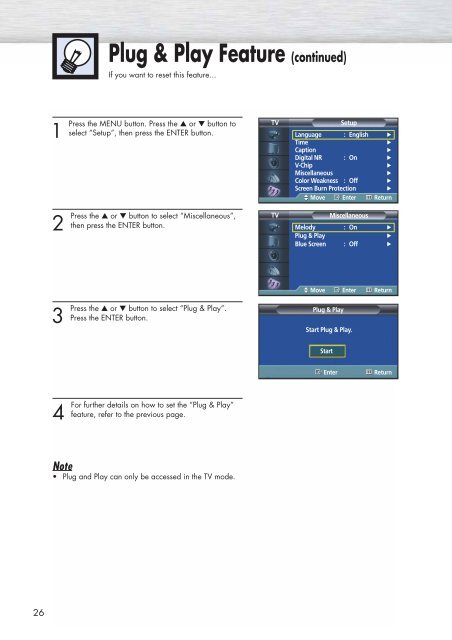Create successful ePaper yourself
Turn your PDF publications into a flip-book with our unique Google optimized e-Paper software.
Plug & Play Feature (continued)<br />
If you want to reset this feature...<br />
1<br />
2<br />
Press the MENU button. Press the ▲ or ▼ button to<br />
select “Setup”, then press the ENTER button.<br />
Press the ▲ or ▼ button to select “Miscellaneous”,<br />
then press the ENTER button.<br />
TV<br />
TV<br />
Setup<br />
Language : English √<br />
Time<br />
√<br />
Caption<br />
√<br />
Digital NR : On √<br />
V-Chip<br />
√<br />
Miscellaneous<br />
√<br />
Color Weakness : Off √<br />
Screen Burn Protection<br />
√<br />
Move Enter Return<br />
Miscellaneous<br />
Melody : On √<br />
Plug & Play<br />
√<br />
Blue Screen : Off √<br />
3<br />
Press the ▲ or ▼ button to select “Plug & Play”.<br />
Press the ENTER button.<br />
Move Enter Return<br />
Plug & Play<br />
Start Plug & Play.<br />
Start<br />
Enter<br />
Return<br />
4<br />
For further details on how to set the “Plug & Play”<br />
feature, refer to the previous page.<br />
Note<br />
• Plug and Play can only be accessed in the TV mode.<br />
26