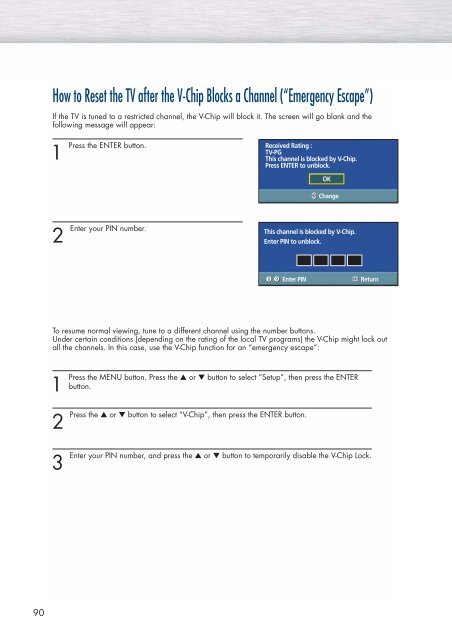Create successful ePaper yourself
Turn your PDF publications into a flip-book with our unique Google optimized e-Paper software.
How to Reset the TV after the V-Chip Blocks a Channel (“Emergency Escape”)<br />
If the TV is tuned to a restricted channel, the V-Chip will block it. The screen will go blank and the<br />
following message will appear:<br />
1<br />
Press<br />
the ENTER button.<br />
Received Rating :<br />
TV-PG<br />
This channel is blocked by V-Chip.<br />
Press ENTER to unblock.<br />
OK<br />
Change<br />
2<br />
Enter your PIN number.<br />
This channel is blocked by V-Chip.<br />
Enter PIN to unblock.<br />
Enter PIN<br />
Return<br />
To resume normal viewing, tune to a different channel using the number buttons.<br />
Under certain conditions (depending on the rating of the local TV programs) the V-Chip might lock out<br />
all the channels. In this case, use the V-Chip function for an “emergency escape”:<br />
1<br />
2<br />
Press<br />
Press the MENU button. Press the ▲ or ▼ button to select “Setup”, then press the ENTER<br />
button.<br />
the ▲ or ▼ button to select “V-Chip”, then press the ENTER button.<br />
3<br />
Enter<br />
your PIN number, and press the ▲ or ▼ button to temporarily disable the V-Chip Lock.<br />
90