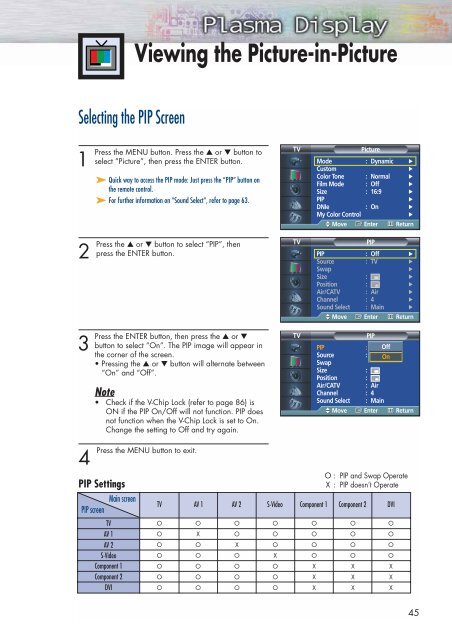You also want an ePaper? Increase the reach of your titles
YUMPU automatically turns print PDFs into web optimized ePapers that Google loves.
Viewing the Picture-in-Picture<br />
Selecting the PIP Screen<br />
1<br />
Press the MENU button. Press the ▲ or ▼ button to<br />
select “Picture”, then press the ENTER button.<br />
➤ Quick way to access the PIP mode: Just press the “PIP” button on<br />
the remote control.<br />
➤ For further information on “Sound Select”, refer to page 63.<br />
TV<br />
Picture<br />
Mode : Dynamic √<br />
Custom<br />
√<br />
Color Tone : Normal √<br />
Film Mode : Off √<br />
Size : 16:9 √<br />
PIP<br />
√<br />
DNIe : On √<br />
My Color Control<br />
√<br />
Move Enter Return<br />
2<br />
Press the ▲ or ▼ button to select “PIP”, then<br />
press the ENTER button.<br />
TV<br />
PIP<br />
PIP : Off √<br />
Source : TV √<br />
Swap<br />
√<br />
Size : √<br />
Position : √<br />
Air/CATV : Air √<br />
Channel : 4 √<br />
Sound Select : Main √<br />
Move Enter Return<br />
3<br />
Press<br />
the ENTER button, then press the ▲ or ▼<br />
button to select “On”. The PIP image will appear in<br />
the corner of the screen.<br />
•Pressing the ▲ or ▼ button will alternate between<br />
“On” and “Off”.<br />
Note<br />
• Check if the V-Chip Lock (refer to page 86) is<br />
ON if the PIP On/Off will not function. PIP does<br />
not function when the V-Chip Lock is set to On.<br />
Change the setting to Off and try again.<br />
TV<br />
PIP<br />
PIP<br />
: Off Off<br />
Source<br />
: TV<br />
Swap<br />
On<br />
Size :<br />
Position :<br />
Air/CATV : Air<br />
Channel : 4<br />
Sound Select : Main<br />
Move Enter Return<br />
4<br />
Press the MENU button to exit.<br />
PIP Settings<br />
PIP screen<br />
Main screen<br />
TV<br />
AV 1<br />
AV 2<br />
S-Video<br />
Component 1<br />
Component 2<br />
DVI<br />
TV AV 1 AV 2 S-Video Component 1 Component 2 DVI<br />
O<br />
O<br />
O<br />
O<br />
O<br />
O<br />
O<br />
O<br />
X<br />
O<br />
O<br />
O<br />
O<br />
O<br />
O<br />
O<br />
X<br />
O<br />
O<br />
O<br />
O<br />
O<br />
O<br />
O<br />
X<br />
O<br />
O<br />
O<br />
O<br />
O<br />
O<br />
O<br />
X<br />
X<br />
X<br />
O: PIP and Swap Operate<br />
X: PIP doesn’t Operate<br />
O<br />
O<br />
O<br />
O<br />
X<br />
X<br />
X<br />
O<br />
O<br />
O<br />
O<br />
X<br />
X<br />
X<br />
45