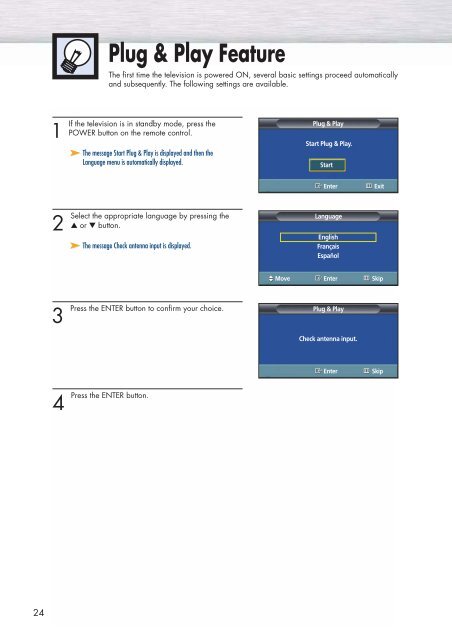Create successful ePaper yourself
Turn your PDF publications into a flip-book with our unique Google optimized e-Paper software.
Plug & Play Feature<br />
The first time the television is powered ON, several basic settings proceed automatically<br />
and subsequently. The following settings are available.<br />
1<br />
If the television is in standby mode, press the<br />
POWER button on the remote control.<br />
➤ The message Start Plug & Play is displayed and then the<br />
Language menu is automatically displayed.<br />
Plug & Play<br />
Start Plug & Play.<br />
Start<br />
Enter<br />
Exit<br />
2<br />
Select the appropriate language by pressing the<br />
▲ or ▼ button.<br />
➤ The message Check antenna input is displayed.<br />
Language<br />
English<br />
Français<br />
Español<br />
Move Enter Skip<br />
3<br />
Press the ENTER button to confirm your choice.<br />
Plug & Play<br />
Check antenna input.<br />
Enter<br />
Skip<br />
4<br />
Press the ENTER button.<br />
24