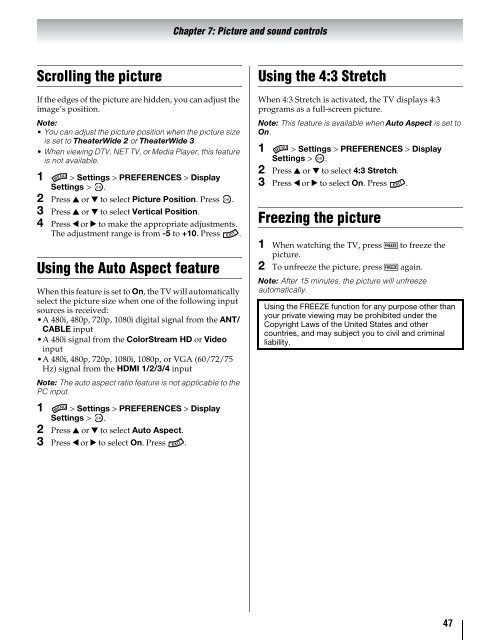Create successful ePaper yourself
Turn your PDF publications into a flip-book with our unique Google optimized e-Paper software.
Chapter 7: Picture and sound controls<br />
Scrolling the picture<br />
If the edges of the picture are hidden, you can adjust the<br />
image’s position.<br />
Note:<br />
• You can adjust the picture position when the picture size<br />
is set to <strong>Theater</strong>Wide 2 or <strong>Theater</strong>Wide 3.<br />
• When viewing DTV, NET TV, or Media Player, this feature<br />
is not available.<br />
1 > Settings > PREFERENCES > Display<br />
Settings > OK .<br />
2 Press B or b to select Picture Position. Press OK .<br />
3 Press B or b to select Vertical Position.<br />
4 Press C or c to make the appropriate adjustments.<br />
The adjustment range is from -5 to +10. Press .<br />
Using the Auto Aspect feature<br />
When this feature is set to On, the TV will automatically<br />
select the picture size when one of the following input<br />
sources is received:<br />
•A 480i, 480p, 720p, 1080i digital signal from the ANT/<br />
CABLE input<br />
•A 480i signal from the ColorStream HD or Video<br />
input<br />
•A 480i, 480p, 720p, 1080i, 1080p, or VGA (60/72/75<br />
Hz) signal from the HDMI 1/2/3/4 input<br />
Note: The auto aspect ratio feature is not applicable to the<br />
PC input.<br />
Using the 4:3 Stretch<br />
When 4:3 Stretch is activated, the TV displays 4:3<br />
programs as a full-screen picture.<br />
Note: This feature is available when Auto Aspect is set to<br />
On.<br />
1 > Settings > PREFERENCES > Display<br />
Settings > OK .<br />
2 Press B or b to select 4:3 Stretch.<br />
3 Press C or c to select On. Press .<br />
Freezing the picture<br />
1 When watching the TV, press B to freeze the<br />
picture.<br />
2 To unfreeze the picture, press B again.<br />
Note: After 15 minutes, the picture will unfreeze<br />
automatically.<br />
Using the FREEZE function for any purpose other than<br />
your private viewing may be prohibited under the<br />
Copyright Laws of the United States and other<br />
countries, and may subject you to civil and criminal<br />
liability.<br />
1 > Settings > PREFERENCES > Display<br />
Settings > OK .<br />
2 Press B or b to select Auto Aspect.<br />
3 Press C or c to select On. Press .<br />
47