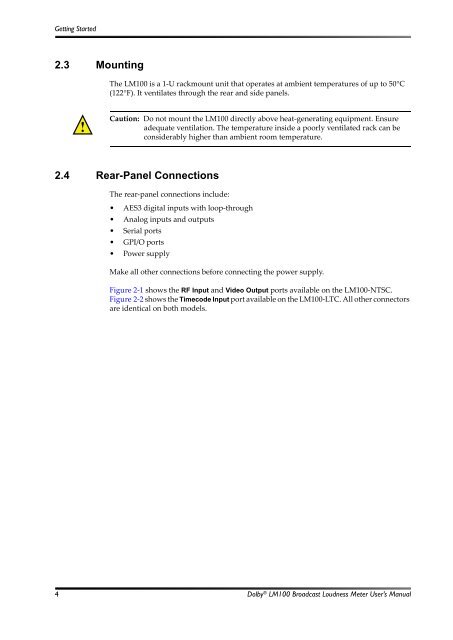Dolby LM100 Broadcast Loudness Meter User's Manual
Dolby LM100 Broadcast Loudness Meter User's Manual
Dolby LM100 Broadcast Loudness Meter User's Manual
You also want an ePaper? Increase the reach of your titles
YUMPU automatically turns print PDFs into web optimized ePapers that Google loves.
Getting Started<br />
2.3 Mounting<br />
The <strong>LM100</strong> is a 1‐U rackmount unit that operates at ambient temperatures of up to 50°C<br />
(122°F). It ventilates through the rear and side panels.<br />
Caution: Do not mount the <strong>LM100</strong> directly above heat‐generating equipment. Ensure<br />
adequate ventilation. The temperature inside a poorly ventilated rack can be<br />
considerably higher than ambient room temperature.<br />
2.4 Rear-Panel Connections<br />
The rear‐panel connections include:<br />
• AES3 digital inputs with loop‐through<br />
• Analog inputs and outputs<br />
• Serial ports<br />
• GPI/O ports<br />
• Power supply<br />
Make all other connections before connecting the power supply.<br />
Figure 2‐1 shows the RF Input and Video Output ports available on the <strong>LM100</strong>‐NTSC.<br />
Figure 2‐2 shows the Timecode Input port available on the <strong>LM100</strong>‐LTC. All other connectors<br />
are identical on both models.<br />
4 <strong>Dolby</strong> ® <strong>LM100</strong> <strong>Broadcast</strong> <strong>Loudness</strong> <strong>Meter</strong> User’s <strong>Manual</strong>