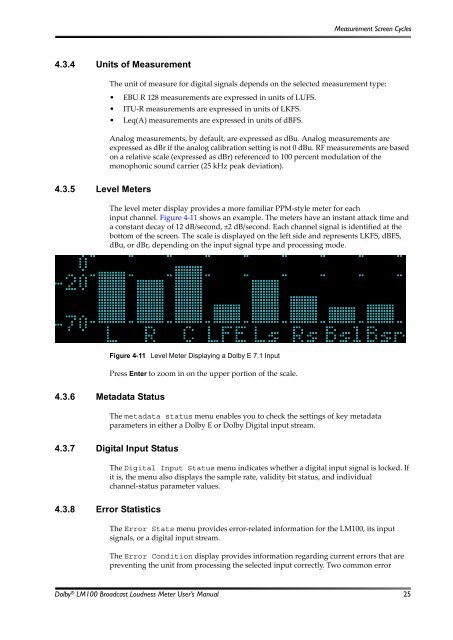Dolby LM100 Broadcast Loudness Meter User's Manual
Dolby LM100 Broadcast Loudness Meter User's Manual
Dolby LM100 Broadcast Loudness Meter User's Manual
Create successful ePaper yourself
Turn your PDF publications into a flip-book with our unique Google optimized e-Paper software.
Measurement Screen Cycles<br />
4.3.4 Units of Measurement<br />
The unit of measure for digital signals depends on the selected measurement type:<br />
• EBU R 128 measurements are expressed in units of LUFS.<br />
• ITU‐R measurements are expressed in units of LKFS.<br />
• Leq(A) measurements are expressed in units of dBFS.<br />
Analog measurements, by default, are expressed as dBu. Analog measurements are<br />
expressed as dBr if the analog calibration setting is not 0 dBu. RF measurements are based<br />
on a relative scale (expressed as dBr) referenced to 100 percent modulation of the<br />
monophonic sound carrier (25 kHz peak deviation).<br />
4.3.5 Level <strong>Meter</strong>s<br />
The level meter display provides a more familiar PPM‐style meter for each<br />
input channel. Figure 4‐11 shows an example. The meters have an instant attack time and<br />
a constant decay of 12 dB/second, ±2 dB/second. Each channel signal is identified at the<br />
bottom of the screen. The scale is displayed on the left side and represents LKFS, dBFS,<br />
dBu, or dBr, depending on the input signal type and processing mode.<br />
Figure 4‐11<br />
Figure 4-11 Level <strong>Meter</strong> Displaying a <strong>Dolby</strong> E 7.1 Input<br />
Press Enter to zoom in on the upper portion of the scale.<br />
4.3.6 Metadata Status<br />
The metadata status menu enables you to check the settings of key metadata<br />
parameters in either a <strong>Dolby</strong> E or <strong>Dolby</strong> Digital input stream.<br />
4.3.7 Digital Input Status<br />
The Digital Input Status menu indicates whether a digital input signal is locked. If<br />
it is, the menu also displays the sample rate, validity bit status, and individual<br />
channel‐status parameter values.<br />
4.3.8 Error Statistics<br />
The Error Stats menu provides error‐related information for the <strong>LM100</strong>, its input<br />
signals, or a digital input stream.<br />
The Error Condition display provides information regarding current errors that are<br />
preventing the unit from processing the selected input correctly. Two common error<br />
<strong>Dolby</strong> ® <strong>LM100</strong> <strong>Broadcast</strong> <strong>Loudness</strong> <strong>Meter</strong> User’s <strong>Manual</strong> 25