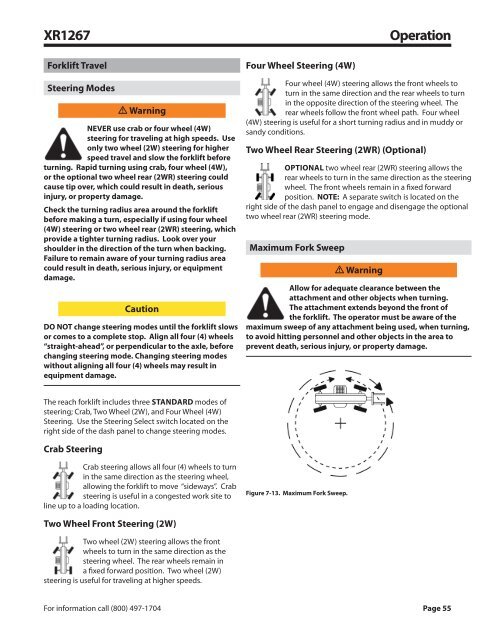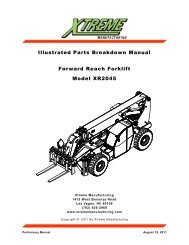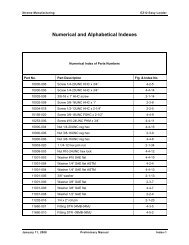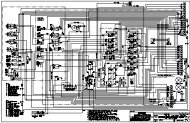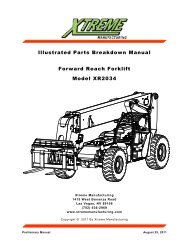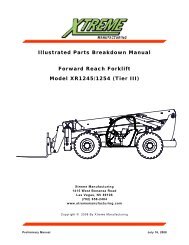XR1267 - Xtreme Manufacturing
XR1267 - Xtreme Manufacturing
XR1267 - Xtreme Manufacturing
You also want an ePaper? Increase the reach of your titles
YUMPU automatically turns print PDFs into web optimized ePapers that Google loves.
<strong>XR1267</strong><br />
Operation<br />
Forklift Travel<br />
Steering Modes<br />
Warning<br />
NEVER use crab or four wheel (4W)<br />
steering for traveling at high speeds. Use<br />
only two wheel (2W) steering for higher<br />
speed travel and slow the forklift before<br />
turning. Rapid turning using crab, four wheel (4W),<br />
or the optional two wheel rear (2WR) steering could<br />
cause tip over, which could result in death, serious<br />
injury, or property damage.<br />
Check the turning radius area around the forklift<br />
before making a turn, especially if using four wheel<br />
(4W) steering or two wheel rear (2WR) steering, which<br />
provide a tighter turning radius. Look over your<br />
shoulder in the direction of the turn when backing.<br />
Failure to remain aware of your turning radius area<br />
could result in death, serious injury, or equipment<br />
damage.<br />
Caution<br />
DO NOT change steering modes until the forklift slows<br />
or comes to a complete stop. Align all four (4) wheels<br />
“straight-ahead”, or perpendicular to the axle, before<br />
changing steering mode. Changing steering modes<br />
without aligning all four (4) wheels may result in<br />
equipment damage.<br />
Four Wheel Steering (4W)<br />
Four wheel (4W) steering allows the front wheels to<br />
turn in the same direction and the rear wheels to turn<br />
in the opposite direction of the steering wheel. The<br />
rear wheels follow the front wheel path. Four wheel<br />
(4W) steering is useful for a short turning radius and in muddy or<br />
sandy conditions.<br />
Two Wheel Rear Steering (2WR) (Optional)<br />
Optional two wheel rear (2WR) steering allows the<br />
rear wheels to turn in the same direction as the steering<br />
wheel. The front wheels remain in a fixed forward<br />
position. NOTE: A separate switch is located on the<br />
right side of the dash panel to engage and disengage the optional<br />
two wheel rear (2WR) steering mode.<br />
Maximum Fork Sweep<br />
Warning<br />
Allow for adequate clearance between the<br />
attachment and other objects when turning.<br />
The attachment extends beyond the front of<br />
the forklift. The operator must be aware of the<br />
maximum sweep of any attachment being used, when turning,<br />
to avoid hitting personnel and other objects in the area to<br />
prevent death, serious injury, or property damage.<br />
The reach forklift includes three standard modes of<br />
steering; Crab, Two Wheel (2W), and Four Wheel (4W)<br />
Steering. Use the Steering Select switch located on the<br />
right side of the dash panel to change steering modes.<br />
Crab Steering<br />
Crab steering allows all four (4) wheels to turn<br />
in the same direction as the steering wheel,<br />
allowing the forklift to move “sideways”. Crab<br />
steering is useful in a congested work site to<br />
line up to a loading location.<br />
Figure 7-13. Maximum Fork Sweep.<br />
Two Wheel Front Steering (2W)<br />
Two wheel (2W) steering allows the front<br />
wheels to turn in the same direction as the<br />
steering wheel. The rear wheels remain in<br />
a fixed forward position. Two wheel (2W)<br />
steering is useful for traveling at higher speeds.<br />
For information call (800) 497-1704 Page 55