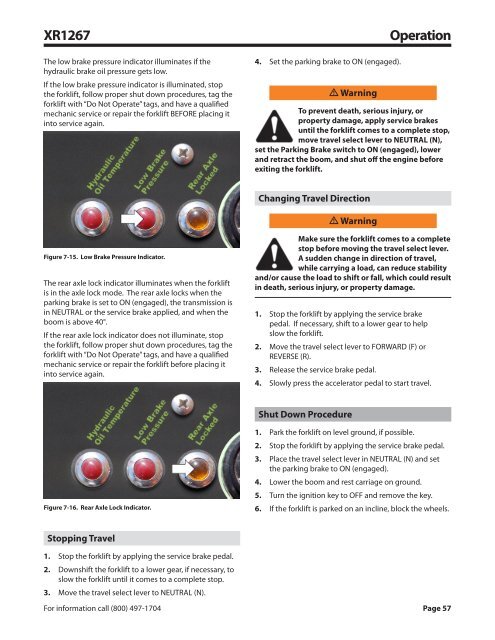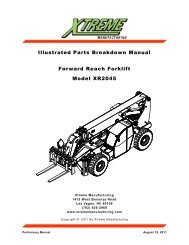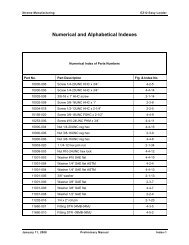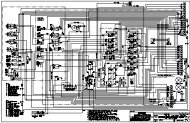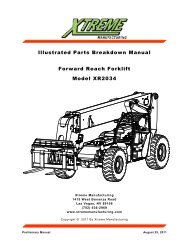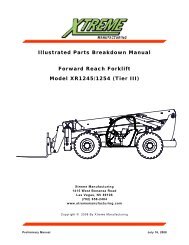XR1267 - Xtreme Manufacturing
XR1267 - Xtreme Manufacturing
XR1267 - Xtreme Manufacturing
You also want an ePaper? Increase the reach of your titles
YUMPU automatically turns print PDFs into web optimized ePapers that Google loves.
<strong>XR1267</strong><br />
The low brake pressure indicator illuminates if the<br />
hydraulic brake oil pressure gets low.<br />
If the low brake pressure indicator is illuminated, stop<br />
the forklift, follow proper shut down procedures, tag the<br />
forklift with “Do Not Operate” tags, and have a qualified<br />
mechanic service or repair the forklift BEFORE placing it<br />
into service again.<br />
4. Set the parking brake to ON (engaged).<br />
Warning<br />
Operation<br />
To prevent death, serious injury, or<br />
property damage, apply service brakes<br />
until the forklift comes to a complete stop,<br />
move travel select lever to NEUTRAL (N),<br />
set the Parking Brake switch to ON (engaged), lower<br />
and retract the boom, and shut off the engine before<br />
exiting the forklift.<br />
Changing Travel Direction<br />
Warning<br />
Figure 7-15. Low Brake Pressure Indicator.<br />
The rear axle lock indicator illuminates when the forklift<br />
is in the axle lock mode. The rear axle locks when the<br />
parking brake is set to ON (engaged), the transmission is<br />
in NEUTRAL or the service brake applied, and when the<br />
boom is above 40°.<br />
If the rear axle lock indicator does not illuminate, stop<br />
the forklift, follow proper shut down procedures, tag the<br />
forklift with “Do Not Operate” tags, and have a qualified<br />
mechanic service or repair the forklift before placing it<br />
into service again.<br />
Make sure the forklift comes to a complete<br />
stop before moving the travel select lever.<br />
A sudden change in direction of travel,<br />
while carrying a load, can reduce stability<br />
and/or cause the load to shift or fall, which could result<br />
in death, serious injury, or property damage.<br />
1. Stop the forklift by applying the service brake<br />
pedal. If necessary, shift to a lower gear to help<br />
slow the forklift.<br />
2. Move the travel select lever to FORWARD (F) or<br />
REVERSE (R).<br />
3. Release the service brake pedal.<br />
4. Slowly press the accelerator pedal to start travel.<br />
Shut Down Procedure<br />
Figure 7-16. Rear Axle Lock Indicator.<br />
1. Park the forklift on level ground, if possible.<br />
2. Stop the forklift by applying the service brake pedal.<br />
3. Place the travel select lever in NEUTRAL (N) and set<br />
the parking brake to ON (engaged).<br />
4. Lower the boom and rest carriage on ground.<br />
5. Turn the ignition key to OFF and remove the key.<br />
6. If the forklift is parked on an incline, block the wheels.<br />
Stopping Travel<br />
1. Stop the forklift by applying the service brake pedal.<br />
2. Downshift the forklift to a lower gear, if necessary, to<br />
slow the forklift until it comes to a complete stop.<br />
3. Move the travel select lever to NEUTRAL (N).<br />
For information call (800) 497-1704 Page 57