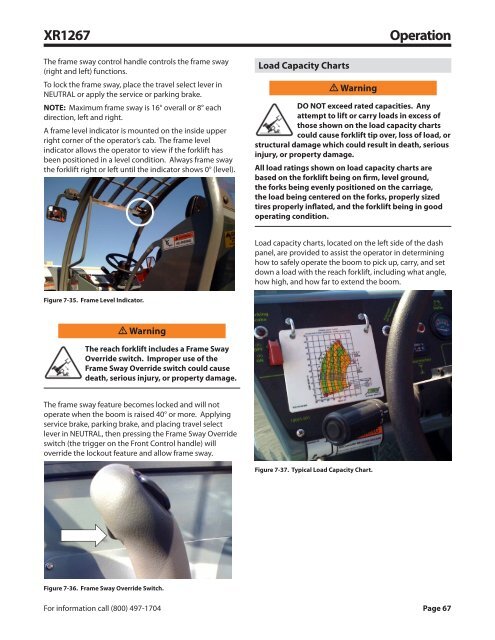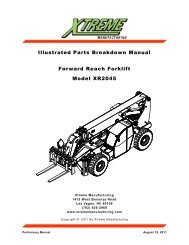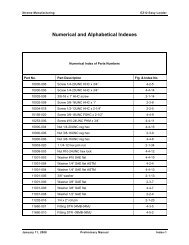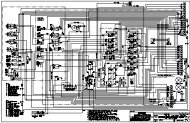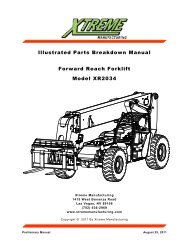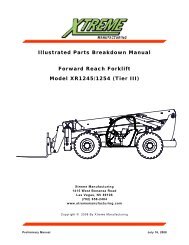XR1267 - Xtreme Manufacturing
XR1267 - Xtreme Manufacturing
XR1267 - Xtreme Manufacturing
You also want an ePaper? Increase the reach of your titles
YUMPU automatically turns print PDFs into web optimized ePapers that Google loves.
<strong>XR1267</strong><br />
The frame sway control handle controls the frame sway<br />
(right and left) functions.<br />
To lock the frame sway, place the travel select lever in<br />
NEUTRAL or apply the service or parking brake.<br />
NOTE: Maximum frame sway is 16° overall or 8° each<br />
direction, left and right.<br />
A frame level indicator is mounted on the inside upper<br />
right corner of the operator’s cab. The frame level<br />
indicator allows the operator to view if the forklift has<br />
been positioned in a level condition. Always frame sway<br />
the forklift right or left until the indicator shows 0° (level).<br />
Load Capacity Charts<br />
Warning<br />
Operation<br />
DO NOT exceed rated capacities. Any<br />
attempt to lift or carry loads in excess of<br />
those shown on the load capacity charts<br />
could cause forklift tip over, loss of load, or<br />
structural damage which could result in death, serious<br />
injury, or property damage.<br />
All load ratings shown on load capacity charts are<br />
based on the forklift being on firm, level ground,<br />
the forks being evenly positioned on the carriage,<br />
the load being centered on the forks, properly sized<br />
tires properly inflated, and the forklift being in good<br />
operating condition.<br />
Load capacity charts, located on the left side of the dash<br />
panel, are provided to assist the operator in determining<br />
how to safely operate the boom to pick up, carry, and set<br />
down a load with the reach forklift, including what angle,<br />
how high, and how far to extend the boom.<br />
Figure 7-35. Frame Level Indicator.<br />
Warning<br />
The reach forklift includes a Frame Sway<br />
Override switch. Improper use of the<br />
Frame Sway Override switch could cause<br />
death, serious injury, or property damage.<br />
The frame sway feature becomes locked and will not<br />
operate when the boom is raised 40° or more. Applying<br />
service brake, parking brake, and placing travel select<br />
lever in NEUTRAL, then pressing the Frame Sway Override<br />
switch (the trigger on the Front Control handle) will<br />
override the lockout feature and allow frame sway.<br />
Figure 7-37. Typical Load Capacity Chart.<br />
Figure 7-36. Frame Sway Override Switch.<br />
For information call (800) 497-1704 Page 67