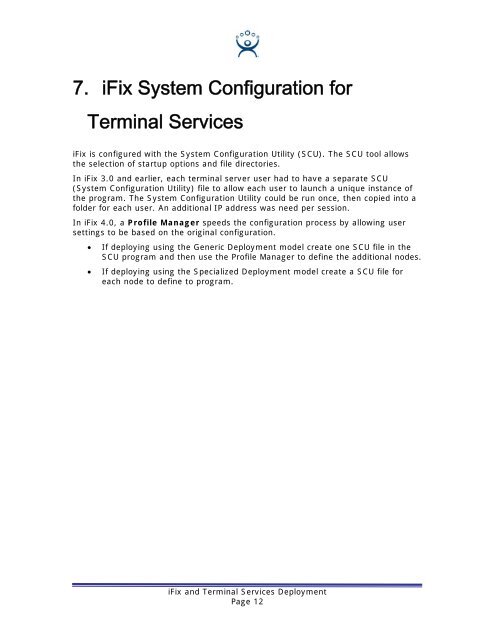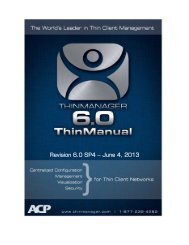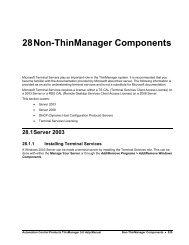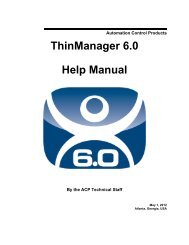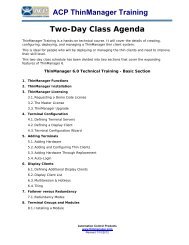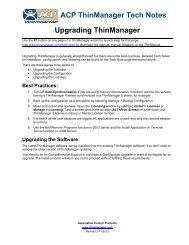iFix and Terminal Services - ThinManager
iFix and Terminal Services - ThinManager
iFix and Terminal Services - ThinManager
You also want an ePaper? Increase the reach of your titles
YUMPU automatically turns print PDFs into web optimized ePapers that Google loves.
7. <strong>iFix</strong> System Configuration for<br />
<strong>Terminal</strong> <strong>Services</strong><br />
<strong>iFix</strong> is configured with the System Configuration Utility (SCU). The SCU tool allows<br />
the selection of startup options <strong>and</strong> file directories.<br />
In <strong>iFix</strong> 3.0 <strong>and</strong> earlier, each terminal server user had to have a separate SCU<br />
(System Configuration Utility) file to allow each user to launch a unique instance of<br />
the program. The System Configuration Utility could be run once, then copied into a<br />
folder for each user. An additional IP address was need per session.<br />
In <strong>iFix</strong> 4.0, a Profile Manager speeds the configuration process by allowing user<br />
settings to be based on the original configuration.<br />
<br />
<br />
If deploying using the Generic Deployment model create one SCU file in the<br />
SCU program <strong>and</strong> then use the Profile Manager to define the additional nodes.<br />
If deploying using the Specialized Deployment model create a SCU file for<br />
each node to define to program.<br />
<strong>iFix</strong> <strong>and</strong> <strong>Terminal</strong> <strong>Services</strong> Deployment<br />
Page 12