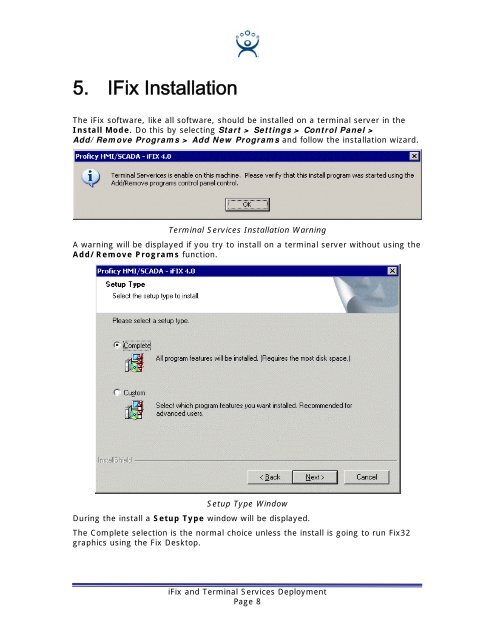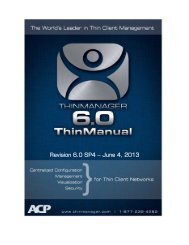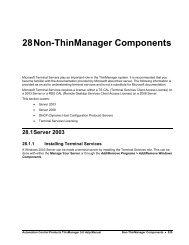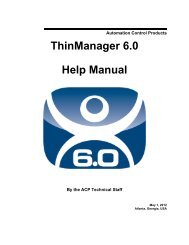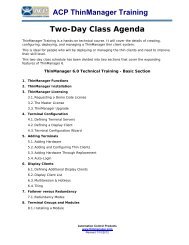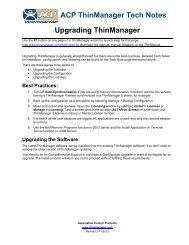iFix and Terminal Services - ThinManager
iFix and Terminal Services - ThinManager
iFix and Terminal Services - ThinManager
Create successful ePaper yourself
Turn your PDF publications into a flip-book with our unique Google optimized e-Paper software.
5. IFix Installation<br />
The <strong>iFix</strong> software, like all software, should be installed on a terminal server in the<br />
Install Mode. Do this by selecting Start > Settings > Control Panel ><br />
Add/Remove Programs > Add New Programs <strong>and</strong> follow the installation wizard.<br />
<strong>Terminal</strong> <strong>Services</strong> Installation Warning<br />
A warning will be displayed if you try to install on a terminal server without using the<br />
Add/Remove Programs function.<br />
Setup Type Window<br />
During the install a Setup Type window will be displayed.<br />
The Complete selection is the normal choice unless the install is going to run Fix32<br />
graphics using the Fix Desktop.<br />
<strong>iFix</strong> <strong>and</strong> <strong>Terminal</strong> <strong>Services</strong> Deployment<br />
Page 8