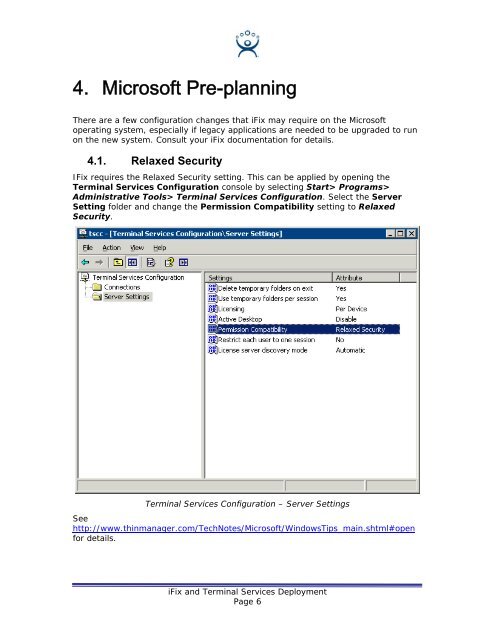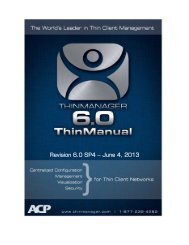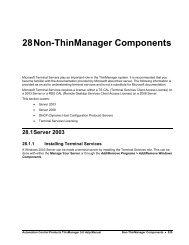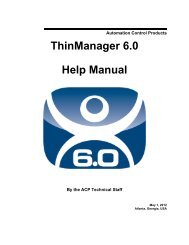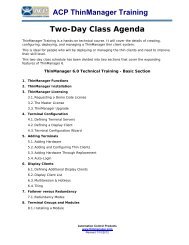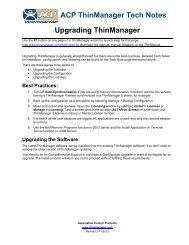iFix and Terminal Services - ThinManager
iFix and Terminal Services - ThinManager
iFix and Terminal Services - ThinManager
You also want an ePaper? Increase the reach of your titles
YUMPU automatically turns print PDFs into web optimized ePapers that Google loves.
4. Microsoft Pre-planning<br />
There are a few configuration changes that <strong>iFix</strong> may require on the Microsoft<br />
operating system, especially if legacy applications are needed to be upgraded to run<br />
on the new system. Consult your <strong>iFix</strong> documentation for details.<br />
4.1. Relaxed Security<br />
IFix requires the Relaxed Security setting. This can be applied by opening the<br />
<strong>Terminal</strong> <strong>Services</strong> Configuration console by selecting Start> Programs><br />
Administrative Tools> <strong>Terminal</strong> <strong>Services</strong> Configuration. Select the Server<br />
Setting folder <strong>and</strong> change the Permission Compatibility setting to Relaxed<br />
Security.<br />
<strong>Terminal</strong> <strong>Services</strong> Configuration – Server Settings<br />
See<br />
http://www.thinmanager.com/TechNotes/Microsoft/WindowsTips_main.shtml#open<br />
for details.<br />
<strong>iFix</strong> <strong>and</strong> <strong>Terminal</strong> <strong>Services</strong> Deployment<br />
Page 6