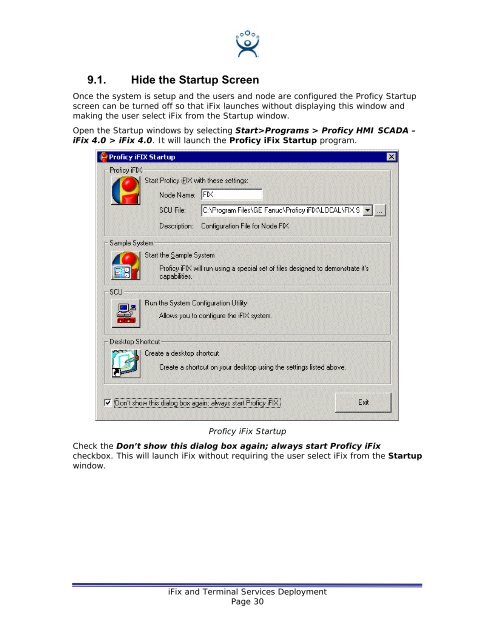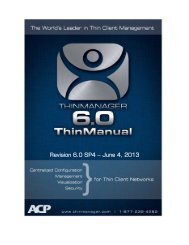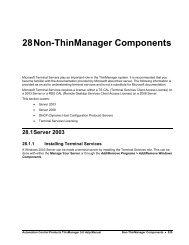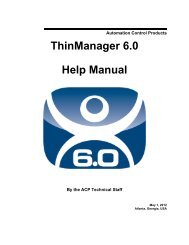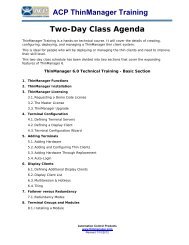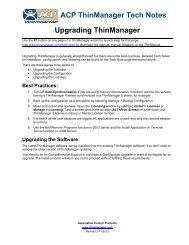iFix and Terminal Services - ThinManager
iFix and Terminal Services - ThinManager
iFix and Terminal Services - ThinManager
Create successful ePaper yourself
Turn your PDF publications into a flip-book with our unique Google optimized e-Paper software.
9.1. Hide the Startup Screen<br />
Once the system is setup <strong>and</strong> the users <strong>and</strong> node are configured the Proficy Startup<br />
screen can be turned off so that <strong>iFix</strong> launches without displaying this window <strong>and</strong><br />
making the user select <strong>iFix</strong> from the Startup window.<br />
Open the Startup windows by selecting Start>Programs > Proficy HMI SCADA –<br />
<strong>iFix</strong> 4.0 > <strong>iFix</strong> 4.0. It will launch the Proficy <strong>iFix</strong> Startup program.<br />
Proficy <strong>iFix</strong> Startup<br />
Check the Don’t show this dialog box again; always start Proficy <strong>iFix</strong><br />
checkbox. This will launch <strong>iFix</strong> without requiring the user select <strong>iFix</strong> from the Startup<br />
window.<br />
<strong>iFix</strong> <strong>and</strong> <strong>Terminal</strong> <strong>Services</strong> Deployment<br />
Page 30