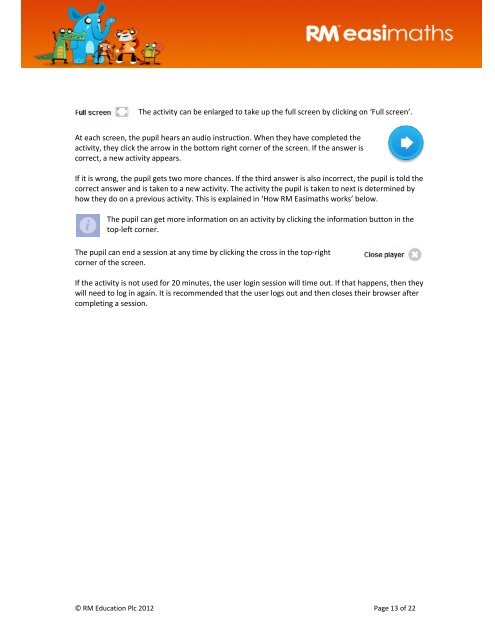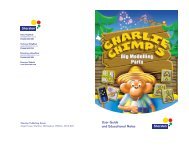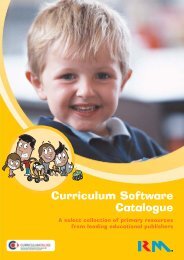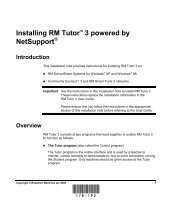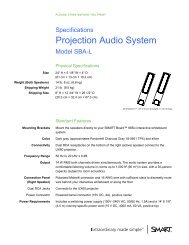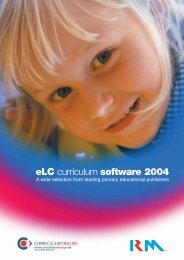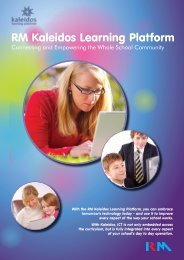Download - RM plc
Download - RM plc
Download - RM plc
Create successful ePaper yourself
Turn your PDF publications into a flip-book with our unique Google optimized e-Paper software.
The activity can be enlarged to take up the full screen by clicking on ‘Full screen’.<br />
At each screen, the pupil hears an audio instruction. When they have completed the<br />
activity, they click the arrow in the bottom right corner of the screen. If the answer is<br />
correct, a new activity appears.<br />
If it is wrong, the pupil gets two more chances. If the third answer is also incorrect, the pupil is told the<br />
correct answer and is taken to a new activity. The activity the pupil is taken to next is determined by<br />
how they do on a previous activity. This is explained in ‘How <strong>RM</strong> Easimaths works’ below.<br />
The pupil can get more information on an activity by clicking the information button in the<br />
top-left corner.<br />
The pupil can end a session at any time by clicking the cross in the top-right<br />
corner of the screen.<br />
If the activity is not used for 20 minutes, the user login session will time out. If that happens, then they<br />
will need to log in again. It is recommended that the user logs out and then closes their browser after<br />
completing a session.<br />
© <strong>RM</strong> Education Plc 2012 Page 13 of 22