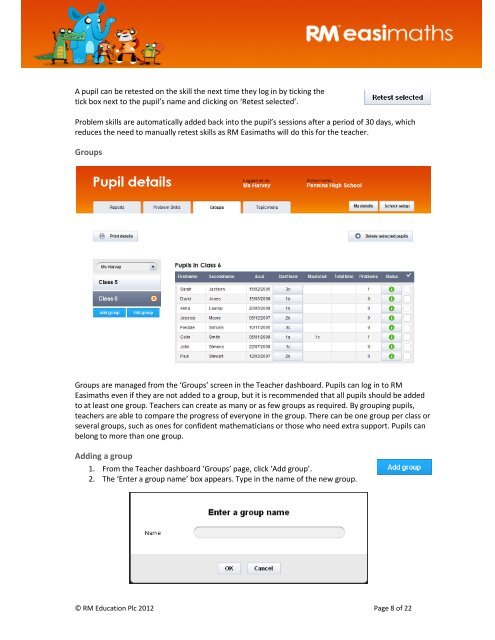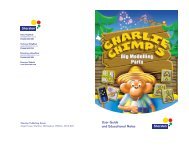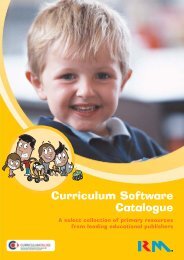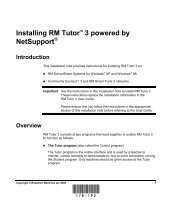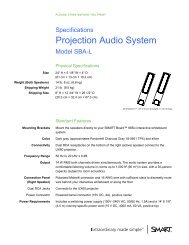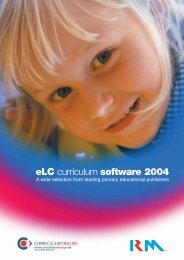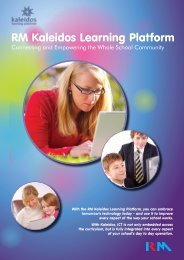Download - RM plc
Download - RM plc
Download - RM plc
You also want an ePaper? Increase the reach of your titles
YUMPU automatically turns print PDFs into web optimized ePapers that Google loves.
A pupil can be retested on the skill the next time they log in by ticking the<br />
tick box next to the pupil’s name and clicking on ‘Retest selected’.<br />
Problem skills are automatically added back into the pupil’s sessions after a period of 30 days, which<br />
reduces the need to manually retest skills as <strong>RM</strong> Easimaths will do this for the teacher.<br />
Groups<br />
Groups are managed from the ‘Groups’ screen in the Teacher dashboard. Pupils can log in to <strong>RM</strong><br />
Easimaths even if they are not added to a group, but it is recommended that all pupils should be added<br />
to at least one group. Teachers can create as many or as few groups as required. By grouping pupils,<br />
teachers are able to compare the progress of everyone in the group. There can be one group per class or<br />
several groups, such as ones for confident mathematicians or those who need extra support. Pupils can<br />
belong to more than one group.<br />
Adding a group<br />
1. From the Teacher dashboard ‘Groups’ page, click ‘Add group’.<br />
2. The ‘Enter a group name’ box appears. Type in the name of the new group.<br />
© <strong>RM</strong> Education Plc 2012 Page 8 of 22