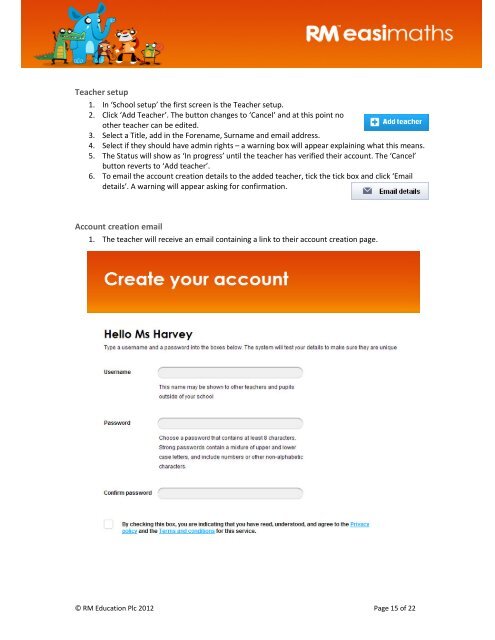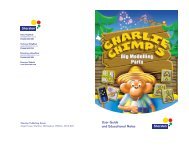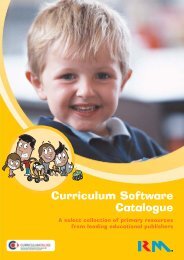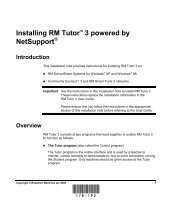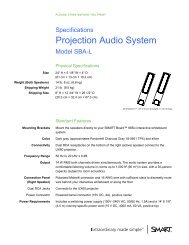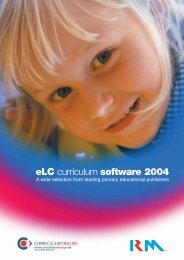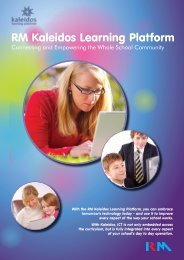Download - RM plc
Download - RM plc
Download - RM plc
Create successful ePaper yourself
Turn your PDF publications into a flip-book with our unique Google optimized e-Paper software.
Teacher setup<br />
1. In ‘School setup’ the first screen is the Teacher setup.<br />
2. Click ‘Add Teacher’. The button changes to ‘Cancel’ and at this point no<br />
other teacher can be edited.<br />
3. Select a Title, add in the Forename, Surname and email address.<br />
4. Select if they should have admin rights – a warning box will appear explaining what this means.<br />
5. The Status will show as ‘In progress’ until the teacher has verified their account. The ‘Cancel’<br />
button reverts to ‘Add teacher’.<br />
6. To email the account creation details to the added teacher, tick the tick box and click ‘Email<br />
details’. A warning will appear asking for confirmation.<br />
Account creation email<br />
1. The teacher will receive an email containing a link to their account creation page.<br />
© <strong>RM</strong> Education Plc 2012 Page 15 of 22