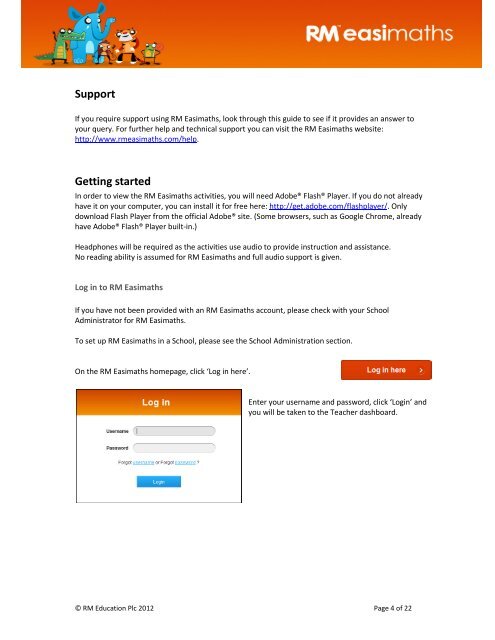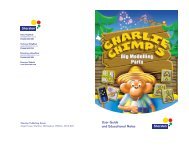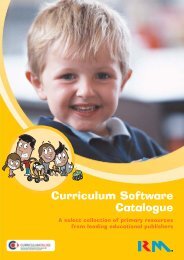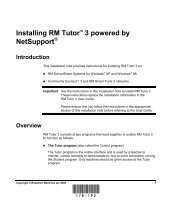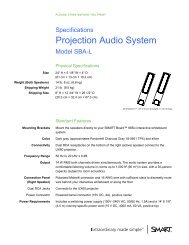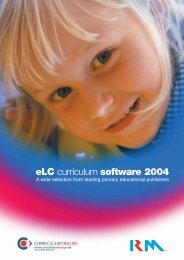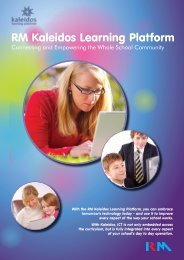Download - RM plc
Download - RM plc
Download - RM plc
Create successful ePaper yourself
Turn your PDF publications into a flip-book with our unique Google optimized e-Paper software.
Support<br />
If you require support using <strong>RM</strong> Easimaths, look through this guide to see if it provides an answer to<br />
your query. For further help and technical support you can visit the <strong>RM</strong> Easimaths website:<br />
http://www.rmeasimaths.com/help.<br />
Getting started<br />
In order to view the <strong>RM</strong> Easimaths activities, you will need Adobe® Flash® Player. If you do not already<br />
have it on your computer, you can install it for free here: http://get.adobe.com/flashplayer/. Only<br />
download Flash Player from the official Adobe® site. (Some browsers, such as Google Chrome, already<br />
have Adobe® Flash® Player built-in.)<br />
Headphones will be required as the activities use audio to provide instruction and assistance.<br />
No reading ability is assumed for <strong>RM</strong> Easimaths and full audio support is given.<br />
Log in to <strong>RM</strong> Easimaths<br />
If you have not been provided with an <strong>RM</strong> Easimaths account, please check with your School<br />
Administrator for <strong>RM</strong> Easimaths.<br />
To set up <strong>RM</strong> Easimaths in a School, please see the School Administration section.<br />
On the <strong>RM</strong> Easimaths homepage, click ‘Log in here’.<br />
Enter your username and password, click ‘Login’ and<br />
you will be taken to the Teacher dashboard.<br />
© <strong>RM</strong> Education Plc 2012 Page 4 of 22