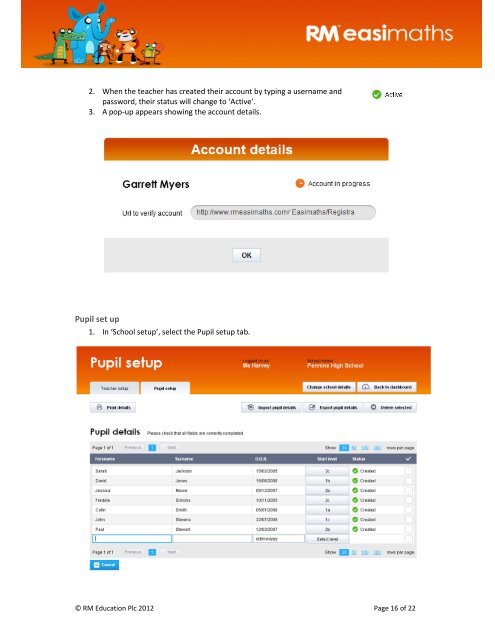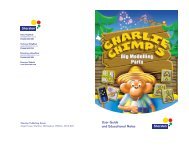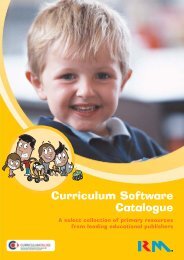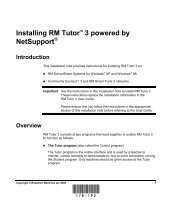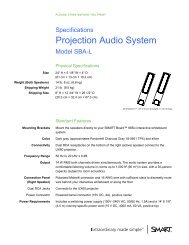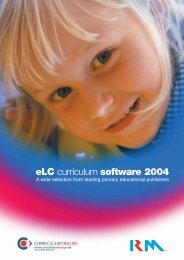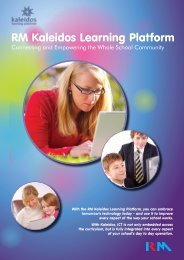Download - RM plc
Download - RM plc
Download - RM plc
Create successful ePaper yourself
Turn your PDF publications into a flip-book with our unique Google optimized e-Paper software.
2. When the teacher has created their account by typing a username and<br />
password, their status will change to ‘Active’.<br />
3. A pop-up appears showing the account details.<br />
Pupil set up<br />
1. In ‘School setup’, select the Pupil setup tab.<br />
© <strong>RM</strong> Education Plc 2012 Page 16 of 22