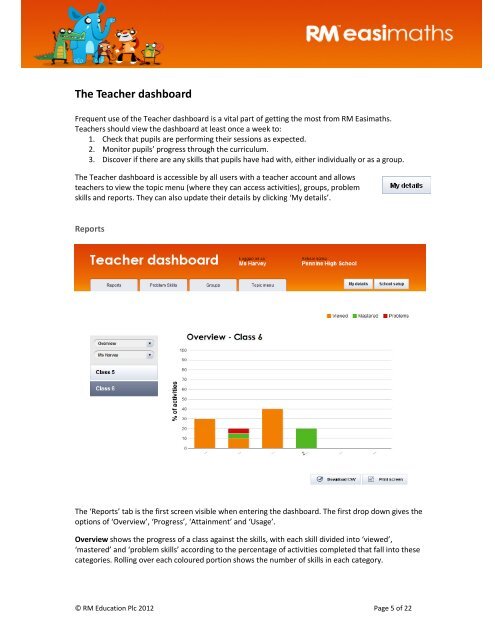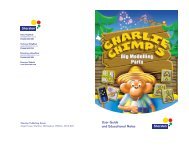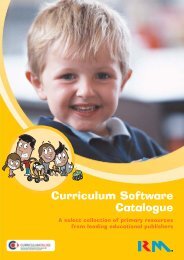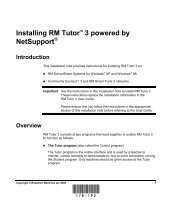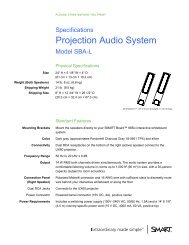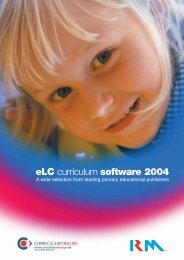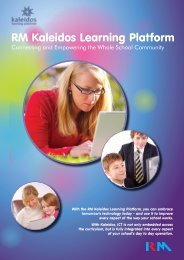Download - RM plc
Download - RM plc
Download - RM plc
Create successful ePaper yourself
Turn your PDF publications into a flip-book with our unique Google optimized e-Paper software.
The Teacher dashboard<br />
Frequent use of the Teacher dashboard is a vital part of getting the most from <strong>RM</strong> Easimaths.<br />
Teachers should view the dashboard at least once a week to:<br />
1. Check that pupils are performing their sessions as expected.<br />
2. Monitor pupils’ progress through the curriculum.<br />
3. Discover if there are any skills that pupils have had with, either individually or as a group.<br />
The Teacher dashboard is accessible by all users with a teacher account and allows<br />
teachers to view the topic menu (where they can access activities), groups, problem<br />
skills and reports. They can also update their details by clicking ‘My details’.<br />
Reports<br />
The ‘Reports’ tab is the first screen visible when entering the dashboard. The first drop down gives the<br />
options of ‘Overview’, ‘Progress’, ‘Attainment’ and ‘Usage’.<br />
Overview shows the progress of a class against the skills, with each skill divided into ‘viewed’,<br />
‘mastered’ and ‘problem skills’ according to the percentage of activities completed that fall into these<br />
categories. Rolling over each coloured portion shows the number of skills in each category.<br />
© <strong>RM</strong> Education Plc 2012 Page 5 of 22