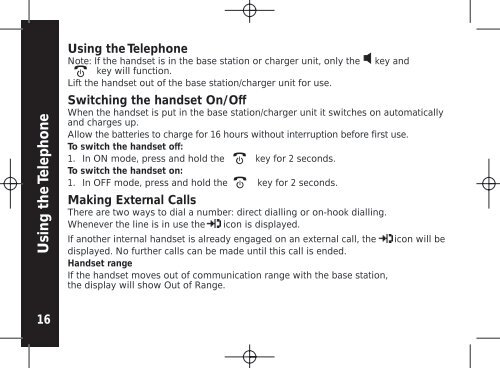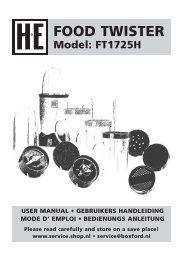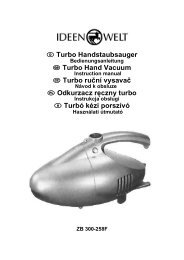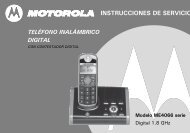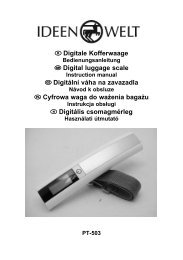Create successful ePaper yourself
Turn your PDF publications into a flip-book with our unique Google optimized e-Paper software.
Using the Telephone<br />
Using the Telephone<br />
Note: If the handset is in the base station or charger unit, only the<br />
key will function.<br />
Lift the handset out of the base station/charger unit for use.<br />
key and<br />
Switching the handset On/Off<br />
When the handset is put in the base station/charger unit it switches on automatically<br />
and charges up.<br />
Allow the batteries to charge for 16 hours without interruption before first use.<br />
To switch the handset off:<br />
1. In ON mode, press and hold the key for 2 seconds.<br />
To switch the handset on:<br />
1. In OFF mode, press and hold the key for 2 seconds.<br />
Making External Calls<br />
There are two ways to dial a number: direct dialling or on-hook dialling.<br />
Whenever the line is in use the icon is displayed.<br />
If another internal handset is already engaged on an external call, the icon will be<br />
displayed. No further calls can be made until this call is ended.<br />
Handset range<br />
If the handset moves out of communication range with the base station,<br />
the display will show Out of Range.<br />
16