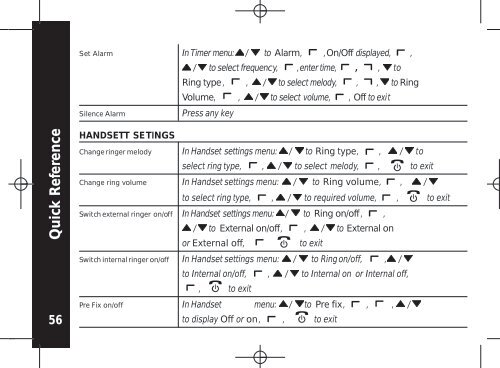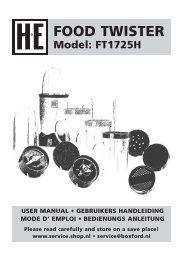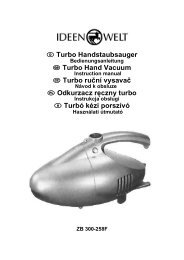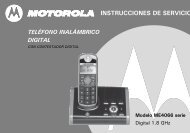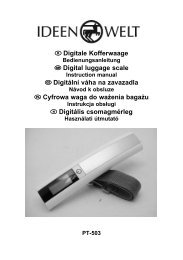Create successful ePaper yourself
Turn your PDF publications into a flip-book with our unique Google optimized e-Paper software.
Set Alarm In Timer menu: / to Alarm, ,On/Off displayed, ,<br />
/ to select frequency, ,enter time, , , to<br />
Ring type , , / to select melody, , , to Ring<br />
Volume, , / to select volume, , Off to exit<br />
Silence Alarm<br />
Press any key<br />
Quick Reference<br />
56<br />
HANDSETT<br />
SETINGS<br />
Change ringer melody In Handset settings menu: / to Ring type, , / to<br />
select ring type, , / to select melody, , to exit<br />
Change ring volume In Handset settings menu: / to Ring volume, , /<br />
to select ring type, , / to required volume, , to exit<br />
Switch external ringer on/off In Handset settings menu: / to Ring on/off , ,<br />
/ to External on/off, , / to External on<br />
or External off,<br />
to exit<br />
Switch internal ringer on/off In Handset settings menu: / to Ring on/off, , /<br />
to Internal on/off, , / to Internal on or Internal off,<br />
, to exit<br />
Pre Fix on/of f<br />
In Handset menu: / to Pre fix, , , /<br />
to display Off or on , , to exit