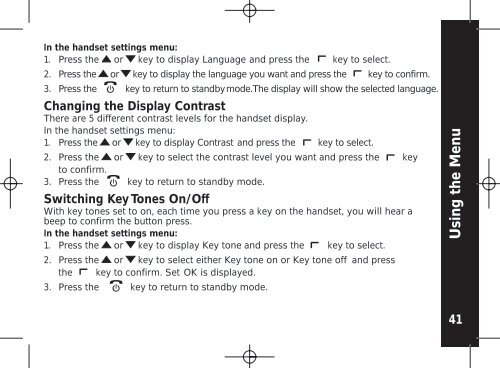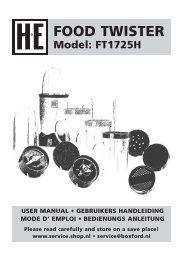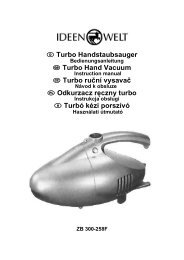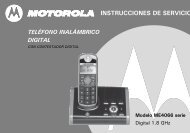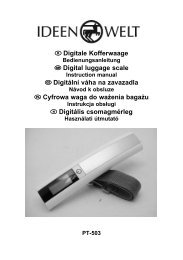Create successful ePaper yourself
Turn your PDF publications into a flip-book with our unique Google optimized e-Paper software.
In the handset settings menu:<br />
1. Press the or key to display Language and press the key to select.<br />
2. Press the or key to display the language you want and press the key to confirm.<br />
3. Press the key to return to standby mode. The display will show the selected language.<br />
Changing the Display Contrast<br />
There are 5 different contrast levels for the handset display.<br />
In the handset settings menu:<br />
1. Press the or key to display Contrast and press the key to select.<br />
2. Press the or key to select the contrast level you want and press the key<br />
to confirm.<br />
3. Press the key to return to standby mode.<br />
Switching Key Tones On/Off<br />
With key tones set to on, each time you press a key on the handset, you will hear a<br />
beep to confirm the button press.<br />
In the handset settings menu:<br />
1. Press the or key to display Key tone and press the key to select.<br />
2. Press the or key to select either Key tone on or Key tone off and press<br />
the key to confirm. Set OK is displayed.<br />
3. Press the key to return to standby mode.<br />
Using the Menu<br />
41