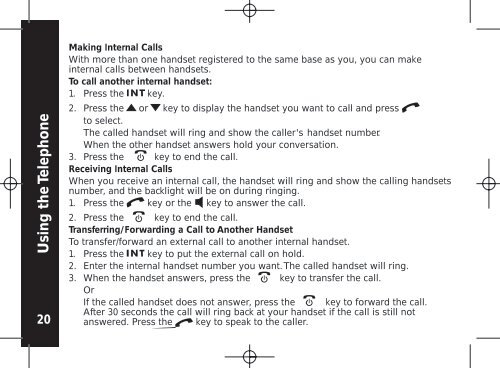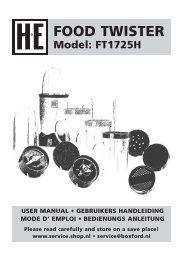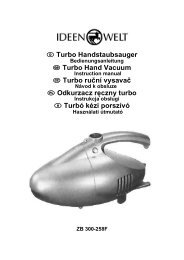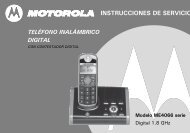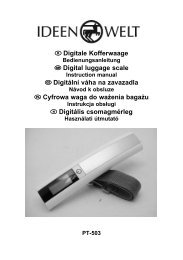Create successful ePaper yourself
Turn your PDF publications into a flip-book with our unique Google optimized e-Paper software.
Using the Telephone<br />
20<br />
Making Internal Calls<br />
With more than one handset registered to the same base as you, you can make<br />
internal calls between handsets.<br />
To call another internal handset:<br />
1. Press the key.<br />
2. Press the or key to display the handset you want to call and press<br />
to select.<br />
The called handset will ring and show the caller's handset number.<br />
When the other handset answers hold your conversation.<br />
3. Press the key to end the call.<br />
Receiving Internal Calls<br />
When you receive an internal call, the handset will ring and show the calling handsets<br />
number, and the backlight will be on during ringing.<br />
1. Press the key or the key to answer the call.<br />
2. Press the key to end the call.<br />
Transferring/Forwarding a Call to Another Handset<br />
To transfer/forward an external call to another internal handset.<br />
1. Press the key to put the external call on hold.<br />
2. Enter the internal handset number you want. The called handset will ring.<br />
3. When the handset answers, press the key to transfer the call.<br />
Or<br />
If the called handset does not answer, press the key to forward the call.<br />
After 30 seconds the call will ring back at your handset if the call is still not<br />
answered. Press the key to speak to the caller.