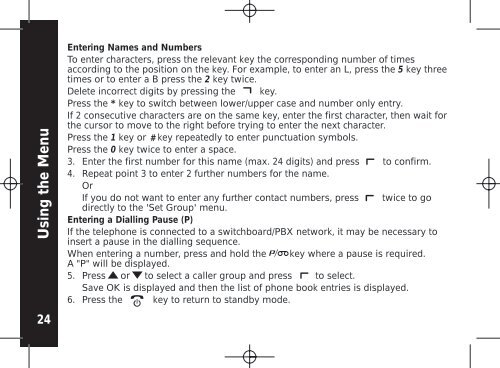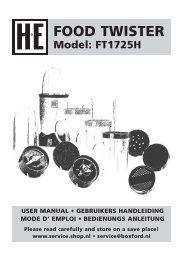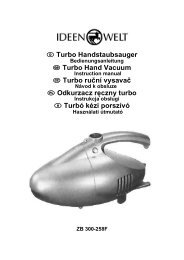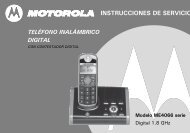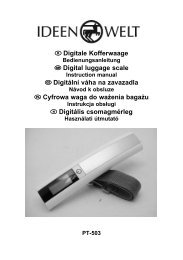Create successful ePaper yourself
Turn your PDF publications into a flip-book with our unique Google optimized e-Paper software.
Using the Menu<br />
24<br />
Entering Names and Numbers<br />
To enter characters, press the relevant key the corresponding number of times<br />
according to the position on the key. For example, to enter an L, press the 5 key three<br />
times or to enter a B press the 2 key twice.<br />
Delete incorrect digits by pressing the key.<br />
Press the * key to switch between lower/upper case and number only entry.<br />
If 2 consecutive characters are on the same key, enter the first character, then wait for<br />
the cursor to move to the right before trying to enter the next character.<br />
Press the 1 key or # key repeatedly to enter punctuation symbols.<br />
Press the 0 key twice to enter a space.<br />
3. Enter the first number for this name (max. 24 digits) and press to confirm.<br />
4. Repeat point 3 to enter 2 further numbers for the name.<br />
Or<br />
If you do not want to enter any further contact numbers, press twice to go<br />
directly to the 'Set Group' menu.<br />
Entering a Dialling Pause (P)<br />
If the telephone is connected to a switchboard/PBX network, it may be necessary to<br />
insert a pause in the dialling sequence.<br />
When entering a number, press and hold the key where a pause is required.<br />
A "P" will be displayed.<br />
5. Press or to select a caller group and press to select.<br />
Save OK is displayed and then the list of phone book entries is displayed.<br />
6. Press the key to return to standby mode.