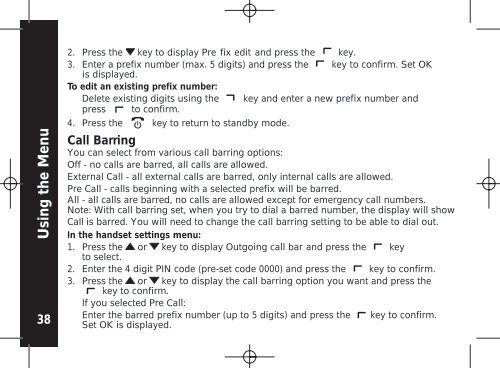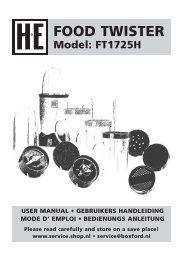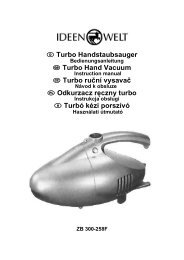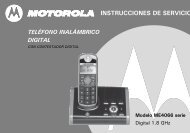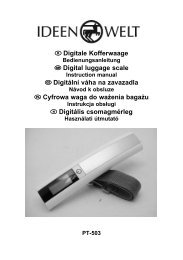You also want an ePaper? Increase the reach of your titles
YUMPU automatically turns print PDFs into web optimized ePapers that Google loves.
Using the Menu<br />
38<br />
2. Press the key to display Pre fix edit and press the key.<br />
3. Enter a prefix number (max. 5 digits) and press the key to confirm. Set OK<br />
is displayed.<br />
To edit an existing prefix number:<br />
Delete existing digits using the key and enter a new prefix number and<br />
press to confirm.<br />
4. Press the key to return to standby mode.<br />
Call Barring<br />
You can select from various call barring options:<br />
Off - no calls are barred, all calls are allowed.<br />
External Call - all external calls are barred, only internal calls are allowed.<br />
Pre Call - calls beginning with a selected prefix will be barred.<br />
All - all calls are barred, no calls are allowed except for emergency call numbers.<br />
Note: With call barring set, when you try to dial a barred number, the display will show<br />
Call is barred. You will need to change the call barring setting to be able to dial out.<br />
In the handset settings menu:<br />
1. Press the or key to display Outgoing call bar and press the key<br />
to select.<br />
2. Enter the 4 digit PIN code (pre-set code 0000) and press the key to confirm.<br />
3. Press the or key to display the call barring option you want and press the<br />
key to confirm.<br />
If you selected Pre Call:<br />
Enter the barred prefix number (up to 5 digits) and press the<br />
Set OK is displayed.<br />
key to confirm.