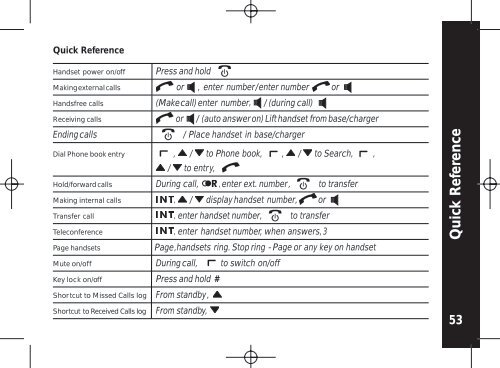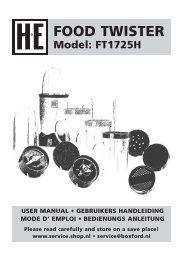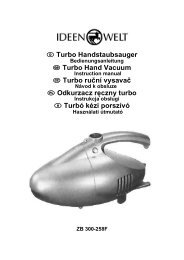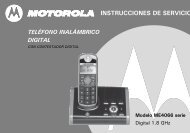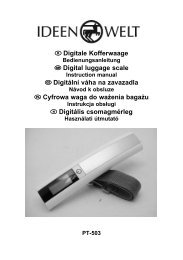You also want an ePaper? Increase the reach of your titles
YUMPU automatically turns print PDFs into web optimized ePapers that Google loves.
Quick Reference<br />
Handset power on/off<br />
Press and hold<br />
Makingexternalcalls or , enter number/enter number or<br />
Handsfree calls (Makecall) enter number, / (during call)<br />
Receiving calls or / (auto answer on) Lift handset from base/charger<br />
Ending calls<br />
/ Place handset in base/charger<br />
Dial Phone book entry , / to Phone book, , / to Search, ,<br />
/ to entry,<br />
Hold/forward calls During call, , enter ext. number, to transfer<br />
Making internal calls , / display handset number, or<br />
Transfer call , enter handset number, to transfer<br />
Teleconference , enter handset number, when answers, 3<br />
Page handsets Page,handsets ring. Stop ring - Page or any key on handset<br />
Mute on/off<br />
During call, to switch on/off<br />
Key lock on/off Press and hold #<br />
Shortcut to Missed Calls log<br />
Shortcut to Received Calls log<br />
From standby,<br />
From standby,<br />
Quick Reference<br />
53