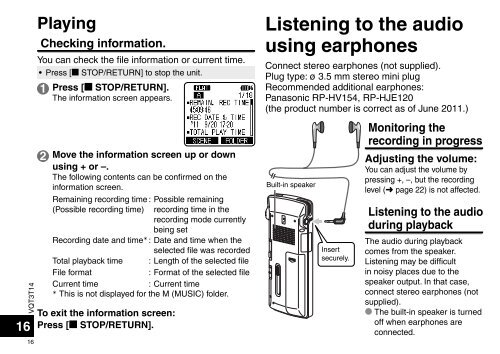RR-XS410 RR-XS400 - Panasonic
RR-XS410 RR-XS400 - Panasonic
RR-XS410 RR-XS400 - Panasonic
Create successful ePaper yourself
Turn your PDF publications into a flip-book with our unique Google optimized e-Paper software.
VQT3T14<br />
16<br />
16<br />
Playing<br />
Checking information.<br />
You can check the file information or current time.<br />
• Press [g STOP/RETURN] to stop the unit.<br />
1 Press [g STOP/RETURN].<br />
The information screen appears.<br />
2 Move the information screen up or down<br />
using + or –.<br />
The following contents can be confirmed on the<br />
information screen.<br />
Remaining recording time : Possible remaining<br />
(Possible recording time) recording time in the<br />
recording mode currently<br />
being set<br />
Recording date and time : Date and time when the<br />
selected file was recorded<br />
Total playback time : Length of the selected file<br />
File format<br />
: Format of the selected file<br />
Current time<br />
: Current time<br />
<br />
This is not displayed for the M (MUSIC) folder.<br />
To exit the information screen:<br />
Press [g STOP/RETURN].<br />
Listening to the audio<br />
using earphones<br />
Connect stereo earphones (not supplied).<br />
Plug type: ø 3.5 mm stereo mini plug<br />
Recommended additional earphones:<br />
<strong>Panasonic</strong> RP-HV154, RP-HJE120<br />
(the product number is correct as of June 2011.)<br />
Built-in speaker<br />
Insert<br />
securely.<br />
Monitoring the<br />
recording in progress<br />
Adjusting the volume:<br />
You can adjust the volume by<br />
pressing +, –, but the recording<br />
level (➜ page 22) is not affected.<br />
Listening to the audio<br />
during playback<br />
The audio during playback<br />
comes from the speaker.<br />
Listening may be difficult<br />
in noisy places due to the<br />
speaker output. In that case,<br />
connect stereo earphones (not<br />
supplied).<br />
* The built-in speaker is turned<br />
off when earphones are<br />
connected.