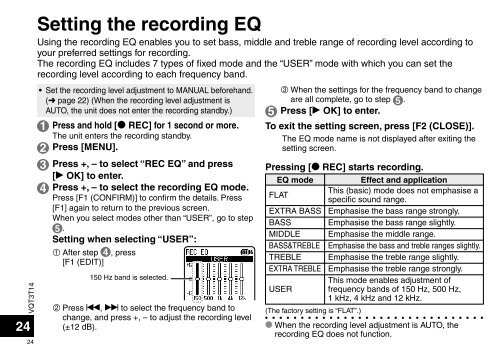RR-XS410 RR-XS400 - Panasonic
RR-XS410 RR-XS400 - Panasonic
RR-XS410 RR-XS400 - Panasonic
Create successful ePaper yourself
Turn your PDF publications into a flip-book with our unique Google optimized e-Paper software.
VQT3T14<br />
24<br />
24<br />
Setting the recording EQ<br />
Using the recording EQ enables you to set bass, middle and treble range of recording level according to<br />
your preferred settings for recording.<br />
The recording EQ includes 7 types of fixed mode and the “USER” mode with which you can set the<br />
recording level according to each frequency band.<br />
• Set the recording level adjustment to MANUAL beforehand.<br />
(➜ page 22) (When the recording level adjustment is<br />
AUTO, the unit does not enter the recording standby.)<br />
1 Press and hold [* REC] for 1 second or more.<br />
The unit enters the recording standby.<br />
2 Press [MENU].<br />
3 Press +, – to select “REC EQ” and press<br />
[q OK] to enter.<br />
4 Press +, – to select the recording EQ mode.<br />
Press [F1 (CONFIRM)] to confirm the details. Press<br />
[F1] again to return to the previous screen.<br />
When you select modes other than “USER”, go to step<br />
5 .<br />
Setting when selecting “USER”:<br />
1 After step 4 , press<br />
[F1 (EDIT)]<br />
150 Hz band is selected.<br />
2 Press u, i to select the frequency band to<br />
change, and press +, – to adjust the recording level<br />
(±12 dB).<br />
3 When the settings for the frequency band to change<br />
are all complete, go to step 5 .<br />
5 Press [q OK] to enter.<br />
To exit the setting screen, press [F2 (CLOSE)].<br />
The EQ mode name is not displayed after exiting the<br />
setting screen.<br />
Pressing [* REC] starts recording.<br />
EQ mode<br />
Effect and application<br />
FLAT<br />
This (basic) mode does not emphasise a<br />
specific sound range.<br />
EXTRA BASS Emphasise the bass range strongly.<br />
BASS Emphasise the bass range slightly.<br />
MIDDLE Emphasise the middle range.<br />
BASS&TREBLE Emphasise the bass and treble ranges slightly.<br />
TREBLE Emphasise the treble range slightly.<br />
EXTRA TREBLE Emphasise the treble range strongly.<br />
This mode enables adjustment of<br />
USER frequency bands of 150 Hz, 500 Hz,<br />
1 kHz, 4 kHz and 12 kHz.<br />
(The factory setting is “FLAT”.)<br />
* When the recording level adjustment is AUTO, the<br />
recording EQ does not function.