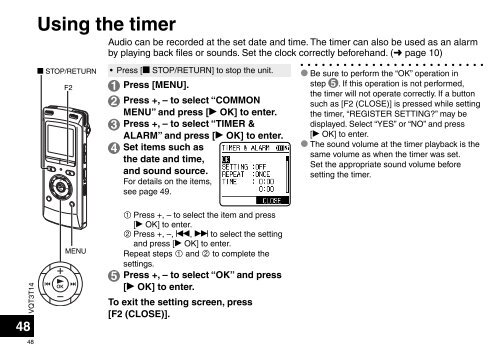RR-XS410 RR-XS400 - Panasonic
RR-XS410 RR-XS400 - Panasonic
RR-XS410 RR-XS400 - Panasonic
Create successful ePaper yourself
Turn your PDF publications into a flip-book with our unique Google optimized e-Paper software.
Using the timer<br />
Audio can be recorded at the set date and time. The timer can also be used as an alarm<br />
by playing back files or sounds. Set the clock correctly beforehand. (➜ page 10)<br />
g STOP/RETURN<br />
F2<br />
• Press [g STOP/RETURN] to stop the unit.<br />
1 Press [MENU].<br />
2 Press +, – to select “COMMON<br />
MENU” and press [q OK] to enter.<br />
3 Press +, – to select “TIMER &<br />
ALARM” and press [q OK] to enter.<br />
4 Set items such as<br />
the date and time,<br />
and sound source.<br />
For details on the items,<br />
see page 49.<br />
* Be sure to perform the “OK” operation in<br />
step 5 . If this operation is not performed,<br />
the timer will not operate correctly. If a button<br />
such as [F2 (CLOSE)] is pressed while setting<br />
the timer, “REGISTER SETTING?” may be<br />
displayed. Select “YES” or “NO” and press<br />
[q OK] to enter.<br />
* The sound volume at the timer playback is the<br />
same volume as when the timer was set.<br />
Set the appropriate sound volume before<br />
setting the timer.<br />
VQT3T14<br />
48<br />
48<br />
MENU<br />
1 Press +, – to select the item and press<br />
[q OK] to enter.<br />
2 Press +, –, u, i to select the setting<br />
and press [q OK] to enter.<br />
Repeat steps 1 and 2 to complete the<br />
settings.<br />
5 Press +, – to select “OK” and press<br />
[q OK] to enter.<br />
To exit the setting screen, press<br />
[F2 (CLOSE)].