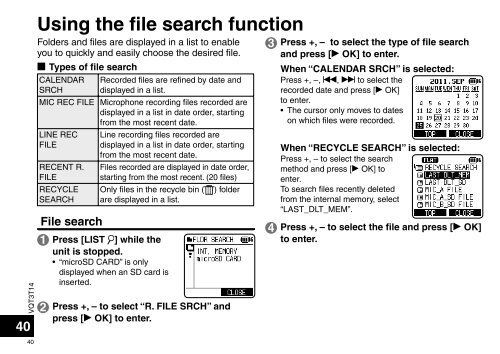RR-XS410 RR-XS400 - Panasonic
RR-XS410 RR-XS400 - Panasonic
RR-XS410 RR-XS400 - Panasonic
You also want an ePaper? Increase the reach of your titles
YUMPU automatically turns print PDFs into web optimized ePapers that Google loves.
VQT3T14<br />
40<br />
40<br />
Using the file search function<br />
Folders and files are displayed in a list to enable<br />
you to quickly and easily choose the desired file.<br />
g Types of file search<br />
CALENDAR<br />
SRCH<br />
Recorded files are refined by date and<br />
displayed in a list.<br />
MIC REC FILE Microphone recording files recorded are<br />
displayed in a list in date order, starting<br />
from the most recent date.<br />
LINE REC<br />
FILE<br />
RECENT R.<br />
FILE<br />
RECYCLE<br />
SEARCH<br />
Line recording files recorded are<br />
displayed in a list in date order, starting<br />
from the most recent date.<br />
Files recorded are displayed in date order,<br />
starting from the most recent. (20 files)<br />
Only files in the recycle bin ( ) folder<br />
are displayed in a list.<br />
File search<br />
1 Press [LIST ] while the<br />
unit is stopped.<br />
• “microSD CARD” is only<br />
displayed when an SD card is<br />
inserted.<br />
2 Press +, – to select “R. FILE SRCH” and<br />
press [q OK] to enter.<br />
3 Press +, – to select the type of file search<br />
and press [q OK] to enter.<br />
When “CALENDAR SRCH” is selected:<br />
Press +, –, u, i to select the<br />
recorded date and press [q OK]<br />
to enter.<br />
• The cursor only moves to dates<br />
on which files were recorded.<br />
When “RECYCLE SEARCH” is selected:<br />
Press +, – to select the search<br />
method and press [q OK] to<br />
enter.<br />
To search files recently deleted<br />
from the internal memory, select<br />
“LAST_DLT_MEM”.<br />
4 Press +, – to select the file and press [q OK]<br />
to enter.