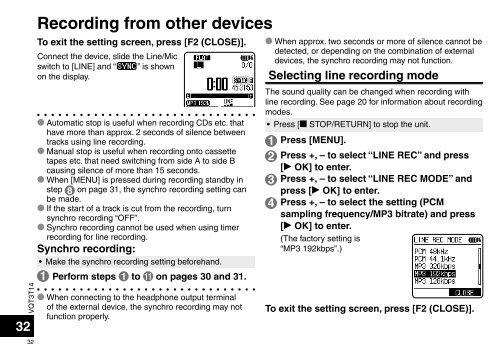RR-XS410 RR-XS400 - Panasonic
RR-XS410 RR-XS400 - Panasonic
RR-XS410 RR-XS400 - Panasonic
You also want an ePaper? Increase the reach of your titles
YUMPU automatically turns print PDFs into web optimized ePapers that Google loves.
VQT3T14<br />
32<br />
32<br />
Recording from other devices<br />
To exit the setting screen, press [F2 (CLOSE)].<br />
Connect the device, slide the Line/Mic<br />
switch to [LINE] and “ ” is shown<br />
on the display.<br />
* Automatic stop is useful when recording CDs etc. that<br />
have more than approx. 2 seconds of silence between<br />
tracks using line recording.<br />
* Manual stop is useful when recording onto cassette<br />
tapes etc. that need switching from side A to side B<br />
causing silence of more than 15 seconds.<br />
* When [MENU] is pressed during recording standby in<br />
step 8 on page 31, the synchro recording setting can<br />
be made.<br />
* If the start of a track is cut from the recording, turn<br />
synchro recording “OFF”.<br />
* Synchro recording cannot be used when using timer<br />
recording for line recording.<br />
Synchro recording:<br />
• Make the synchro recording setting beforehand.<br />
1 Perform steps 1 to 11 on pages 30 and 31.<br />
* When connecting to the headphone output terminal<br />
of the external device, the synchro recording may not<br />
function properly.<br />
* When approx. two seconds or more of silence cannot be<br />
detected, or depending on the combination of external<br />
devices, the synchro recording may not function.<br />
Selecting line recording mode<br />
The sound quality can be changed when recording with<br />
line recording. See page 20 for information about recording<br />
modes.<br />
• Press [g STOP/RETURN] to stop the unit.<br />
1 Press [MENU].<br />
2 Press +, – to select “LINE REC” and press<br />
[q OK] to enter.<br />
3 Press +, – to select “LINE REC MODE” and<br />
press [q OK] to enter.<br />
4 Press +, – to select the setting (PCM<br />
sampling frequency/MP3 bitrate) and press<br />
[q OK] to enter.<br />
(The factory setting is<br />
“MP3 192kbps”.)<br />
To exit the setting screen, press [F2 (CLOSE)].